
|
|||||||
| Delta Force Anything to do with the Delta Force series of games, DF1, DF2, LW, TFD, BHD, DFX, AF etc. |
 |
|
|
Thread Tools | Search this Thread | Display Modes |
|
#1
|
||
|
Hi folks, I recently reinstalled Win XP and now, of course, the map editor doesn't work. I've downloaded the version from elsewhere on this site and THAT doesn't work either. Now I KNOW I need to DO something to the file, or shortcut, but I can't remember what it is, D'oh!! I had the program running, with XP, before I reinstalled xp, and I know the answers in these forums, SOMEWHERE? lol, but I havn't been able to find it (should have written it down b4, yeah I know
 ). Anyone seen it? PLEASE put me out of my misery. Cheers. ). Anyone seen it? PLEASE put me out of my misery. Cheers.
|
|
|
#2
|
||
|
Bugger, forgot to mention... It's Land Warrior.
|
|
|
#3
|
||
|
ok try this one: http://www.dfarena.com/dfaweb/files/...ing_Utilities/
2nd link down - unlocked med it's a weird problem for sure, cause even the standard ones for all the games work for me on XP :/ |
|
|
#4
|
||
|
Thanks m8, I really want to use the standard editor though 'cas it took me AGES to work out how to use it!!!
and i KNOW it will work on my system. Having said that, I might just give the above a go if I can't get the dflwmed to work any time soon. Cheers again.  I love these smilies!! |
|
|
#5
|
||||
|
BTW, you need to delete the original MED from your game folder AND the start menu. basicly make sure its completely off ur system before you add the XP version. Thats the only way it worked for me.

__________________
    Click here for the official member status images! 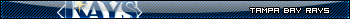 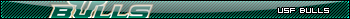 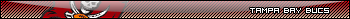 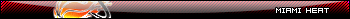 Quote:
Quote:
|
|||
|
#6
|
||
|
Cheers trilogy, I tried that but no go, I only deleted the main med file from inside dflw folder, there aren't any others in there that need to go, are there?? I also got shot of the start menu shortcut at the same time.

|
|
|
#7
|
||
|
   Hey, I've sussed it (with a LOT of help from Panther, via somone else's post elsewhere) I didn't realise that I had to physically put the new Med42k icon IN THE DFLW folder, D'oh!!!! anyway I did that and it's now working, woohoo!! Cheers all. Hey, I've sussed it (with a LOT of help from Panther, via somone else's post elsewhere) I didn't realise that I had to physically put the new Med42k icon IN THE DFLW folder, D'oh!!!! anyway I did that and it's now working, woohoo!! Cheers all. 
|
|
 |
| Currently Active Users Viewing This Thread: 1 (0 members and 1 guests) | |
|
|
 Similar Threads
Similar Threads
|
||||
| Thread | Thread Starter | Forum | Replies | Last Post |
| MY JOE and other MODs won't work! | Pliskin123456 | Tech Support | 10 | 07-10-2006 03:54 PM |
| Win XP | i come in peace | Delta Force | 22 | 01-19-2004 06:21 PM |
| New tags won`t work | foam | Feedback / Novahq.net Support | 2 | 07-30-2003 12:15 PM |
| My demo won't work! | DIE_HARD | Delta Force | 7 | 08-06-2002 10:16 AM |
| Win XP Problem?!!??!?! | CarBon | Delta Force | 4 | 07-22-2002 09:41 AM |