
|
|||||||
| Sigs and Graphics Show off your sigs/graphics or request your own |
 |
|
|
Thread Tools | Search this Thread | Display Modes |
|
#1
|
||
|
Kinda noobie tut
i wrote this messing around but i dont think its that bad
Step 1: Start by opening a blank document 400 px by 400px Step 2: Fill your document with black Step 3: Go to Filters click Render and click Difference Clouds (do this twice) Step 4: After you have you clouds go to Filter and click Pixelate then Click Color Halftone (use the following settings) http://www.nova-ops.com/gfx/roshi/tut1.gif Step 5: After you have these click Filter then click Distort then click Polar Coordinates (use the following settings) http://www.nova-ops.com/gfx/roshi/tut2.gif Step 6: After this click Filter then click Blur then click Radial Blur follow these settings http://www.nova-ops.com/gfx/roshi/tut3.gif Step 7: Duplicate the layer and follow the the directions in Step 6 then put on screen option (next to opacity) and merge down Step 8: Duplicate your layer and click Filter then click Distort then click Wave (use the following settings) http://www.nova-ops.com/gfx/roshi/tut4.gif click randomize a few times Step 9: take your layer with the blur on it and duplicate it again and repeat step 8 till u have alot of waves then merge them either set the layers with waves on screen or soft light (most of the time screen looks better) Step 10: Your done you should have something like this http://www.nova-ops.com/gfx/roshi/tut5.gif hope you enjoyed my first tutorial
__________________
 ---------------------------------------------- 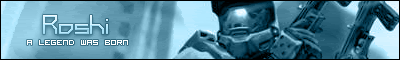 ---------------------------------------------- []==[_'_'_'_'_']=----- <^>(O_o)<^> ---------------------------------------------- |
|
|
#2
|
||
|
looks good m8y
nice job on the tut 
|
|
|
#3
|
|||
|
hey, its much, much, much, much better x100 than I could do with just filters...

__________________
Quote:
|
||
|
#4
|
||
|
 thx thx
__________________
 ---------------------------------------------- 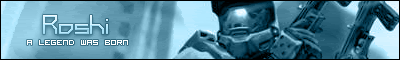 ---------------------------------------------- []==[_'_'_'_'_']=----- <^>(O_o)<^> ---------------------------------------------- |
|
|
#5
|
|||
|
Quote:
__________________
-o l d e s t- 
|
||
 |
| Currently Active Users Viewing This Thread: 1 (0 members and 1 guests) | |
|
|
 Similar Threads
Similar Threads
|
||||
| Thread | Thread Starter | Forum | Replies | Last Post |
| my tut | milk | Sigs and Graphics | 0 | 07-06-2007 06:21 PM |
| Want This Tut?? | STAR~FOX | Sigs and Graphics | 6 | 03-26-2007 01:51 PM |
| my 'noobie' sig | .Simon. | Sigs and Graphics | 5 | 04-30-2005 09:44 AM |
| tut tut tut more rippers! | Steve | General Chat | 19 | 01-05-2004 04:42 AM |
| noobie question | BuzzSaw=bk= | Delta Force | 2 | 10-11-2003 10:44 AM |