
|
|||||||
| Sigs and Graphics Show off your sigs/graphics or request your own |
 |
|
|
Thread Tools | Search this Thread | Display Modes |
|
#1
|
||
|
brushes
any1 know where i could get some kool brushes?
__________________
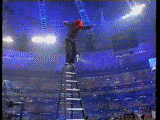 
|
|
|
#2
|
|||
|
__________________
Quote:
|
||
|
#3
|
||
|
well there is no info on how too use brushes or too load them up can you be so kind as to tell us all how to do that
|
|
|
#4
|
||
|
i kno how to upload that u n00b : )
__________________
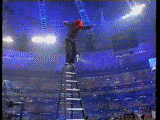 
|
|
|
#5
|
||
|
lol i dont i need to know how to tard

|
|
|
#6
|
||
|
does anyone know how to install brushes?
|
|
|
#7
|
||
|
put the brushes in C:>program files>adobe>photoshop>presets>brushes
__________________
 
|
|
|
#8
|
|||
|
ey i do that but they dont show up, lol
__________________
    Supporter >  < Supporter < SupporterQuote:
|
||
|
#9
|
||
|

__________________
 
|
|
|
#10
|
||
|
u can put em in n e file u wanna, as long as u know where they r!
then open up PS7 and click the lil arrow ">" like in spazz's SS, then click "load brushes"
__________________
-o l d e s t- 
|
|
|
#11
|
|||
|
ty spazz
 
__________________
    Supporter >  < Supporter < SupporterQuote:
|
||
|
#12
|
||
|
or if u put them in the brushes folder u wont need to click load brushes
__________________
 
|
|
|
#13
|
||
|
yep, w/e
__________________
-o l d e s t- 
|
|
|
#14
|
|||
|
k ty
hoqw many brushes av u download spazz lol
__________________
    Supporter >  < Supporter < SupporterQuote:
|
||
 |
| Currently Active Users Viewing This Thread: 1 (0 members and 1 guests) | |
|
|
 Similar Threads
Similar Threads
|
||||
| Thread | Thread Starter | Forum | Replies | Last Post |
| Brushes | J-Factor | Sigs and Graphics | 0 | 09-11-2007 06:40 PM |
| My brushes | Lucky | Sigs and Graphics | 5 | 06-20-2005 06:50 AM |
| brushes | the Medic™ | Sigs and Graphics | 14 | 06-16-2005 10:29 AM |
| New Brushes... | GeeFuss | Sigs and Graphics | 9 | 02-26-2005 08:40 PM |
| Brushes | Lucky | Sigs and Graphics | 6 | 02-25-2005 11:33 AM |