
|
|||||||
| Sigs and Graphics Show off your sigs/graphics or request your own |
 |
|
|
Thread Tools | Search this Thread | Display Modes |
|
#2
|
||
|
maybe do something with the background (add a texture), and the text is a lil plain...r u using photoshop or paintshop pro?
__________________
-o l d e s t- 
|
|
|
#4
|
|||
|
yah, add something to the BG. Pretty good for a starter tho.
__________________
Quote:
|
||
|
#6
|
||
|
it shouldnt take that long,,,what tool u using?
__________________
-o l d e s t- 
|
|
|
#7
|
||
|
i found a link about a week ago and since i didnt know u need ps i didnt save as favorite.. it was ps7 and since its older it was only 100 omfg! :-D
|
|
|
#8
|
|||
|
its very clean but plain
__________________
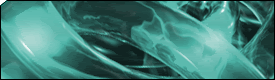 Quote:
|
||
|
#9
|
||
|
ok i now have photo shop 7, but everytime i start the tutorial that you gave me ringer, when i click the fliter>render>clouds. It freezes up and doesnt respond. I was also warned that my virtual memory was low, so do i need to raise my memory for it to work, and if so how do i. Or do i just need to wait a lot longer for the clouds to load?
Thanks, |
|
|
#10
|
||
|
nevermind i figured out the above, my new question for you ringer is what is step 5 on the http://www.socomcentral.ashst.com/fo...pic.php?t=1647 tut saying? what brushes does it want, my dont seem to apper.
|
|
|
#11
|
||
|
no background so sad

|
|
 |
| Currently Active Users Viewing This Thread: 1 (0 members and 1 guests) | |
|
|
 Similar Threads
Similar Threads
|
||||
| Thread | Thread Starter | Forum | Replies | Last Post |
| New sig C&C Please | echoz | Sigs and Graphics | 11 | 01-06-2005 11:05 PM |
| C&C sig | Dr. Bullet | Sigs and Graphics | 4 | 12-07-2004 09:38 AM |
| A new sig (C&C) | HauntShade | Sigs and Graphics | 4 | 10-17-2004 06:01 AM |
| ‼¿ùC↑d┐ÑΣùCrÉ3a↨ | teej | Sigs and Graphics | 10 | 08-23-2004 05:07 AM |
| ¿¿,▬B7!oy╞d‼É╞C«{ | teej | Sigs and Graphics | 10 | 08-09-2004 08:03 PM |