
|
|||||||
| Sigs and Graphics Show off your sigs/graphics or request your own |
 |
|
|
Thread Tools | Search this Thread | Display Modes |
|
#1
|
|||
|
Sig Help
 can someone tell me how to get rid of the black line around that
__________________
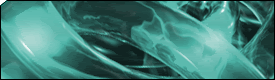 Quote:
|
||
|
#3
|
||
|
is there any aa? if so make it sharp should make it straight wont get rid of it will just make it look straight
__________________
*!!!!!!!!SIG GALLERY!!!!!!!!* |
|
|
#4
|
||
|
how do you get the cut out like that? whenever i try to make a circle button i always get a background added to it even when i have it on transparent.

Last edited by the þrox™; 06-25-2004 at 12:06 AM. |
|
|
#5
|
||
|
put your matte settings to off or gray
__________________

|
|
|
#6
|
||
|
Like this...
  Now you can actually play with it a little more and get it to look smoother but i was just showing u 
__________________

|
|
|
#7
|
||||
|
Quote:
__________________
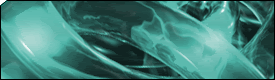 Quote:
|
|||
|
#8
|
||
|
its in your matte settings, when your saving your sig look to the right in ps7 anyway and you should see some settings turn off the matte color

__________________

|
|
|
#9
|
|||
|
he did, I told him to turn it off but it still had the black stroke
__________________
Quote:
|
||
|
#10
|
||
|
put the matte as the bg of the page ur usin it on. tats wot i do to use a gif on here
|
|
|
#11
|
||
|
it shouldnt but if it still does then yes try what klutch said
__________________

|
|
|
#12
|
|||
|
It will be on a bunch of different pages. Its for advertising.
__________________
Quote:
|
||
 |
| Currently Active Users Viewing This Thread: 1 (0 members and 1 guests) | |
|
|