
|
|||||||
| Delta Force Anything to do with the Delta Force series of games, DF1, DF2, LW, TFD, BHD, DFX, AF etc. |
 |
|
|
Thread Tools | Search this Thread | Display Modes |
|
#1
|
||
|
How to make humvees move and choppers fly?
Ok, I know lot of people have been waiting for this one. Mind you this tutorial just makes the humvees move in circles or n in a very simple waypoint pattern. Still working on Events and Trigger Areas. So, the AI part of the vehicales still needs to be added
 This tutorial will just show how to make the Black Hawks (BH) fly. Humvees work the same way, accept for the fact that humvees have no Z-values. I'll be using the DVD1 Terrain that came originally with the MP Demo. You can use any other terrain you want. Lastly, I assume the reason you are reading this tutorial is because the building work fine for you. If you don't know how to make maps please look @ the "How to make map in BHD MP Demo" thread. Here are the steps: 1. Start the BHD Demo MED. 2. Select the default Mission Terrain, DVD1, from General Information box, under Edit menu and hit OK. 3. Depending on your machine, the Med loads the Terrain and it appears in the main workspace. 4. Hit Insert on your keyboard to activate the Insert Mode. Or you can also do right click once with the mouse and select the Insert. 5. Click on the part of the map where you want to add the BH. 6. Insert Items box appears. 7. Select Vehicles, and then select Fblkhawk Indestructable Blackhawk with two miniguns. Hit OK button. 8. Depending on your Zoom level BH will appear as a read mark on the map. 9. Use + on number keypad or pageup to zoom in. And visa versa for - or pagedown to zoom out 10. Hit the Insert key once again to leave the Insert Mode. Or you can also do right click once with the mouse and select the Insert. 11. Select the BH and then hit the 3D Wireframe button, near the top right hand corner. 12. Once again, use + on number keypad or pageup to zoom in. And visa versa for - or pagedown to zoom out. 13. Holding down the Shift key do arrow up, to bring the BH above the ground level. For minor tweaking use Shift and Ctrl with arrow up or arrow down. 14. Hit the 3D Wireframe button again. 15. Hit the Unselect All button to deselect the BH. 16. Go to Edit menu and then select Groups. 17. Groups box appears. 18. Select 3- and in the Description type BH#1. Hit OK button. 19. Go to Edit menu and then select Waypoints. 20. Waypoints box appears. 21. Select 1- and in the Description type Makes BH#1 Move. Leave the Color as Orange. Hit OK button. 22. Select the BH on the map by left clicking once on it. 23. Now rigt click on the BH and select Edit Items Attributes. 24. Items Attributes box appears. 25. Make sure that the AI Textfile under AI Variables has H_BHAWK. Leave the Groups Box as None and Neutral (Green). For Hummvees please select [/b]J_Jeep[/b]. 26. On the same box, under Waypoints select Makes BH#1 Move from List. Hit OK button. 27. Hit the Unselect All button to deselect the BH. 28. Activate the Insert Mode and click on the map where you want to add first way point. 29. Insert Items box appears. 30. Select Marker, and then select Waypoints. Hit OK button. 31. Repeat above step three more times. 32. Leave the Insert Mode. 33. Now select all the waypoints you just created in the order they were created. 34. Once all the waypoints are selected, right click and Edit Items Attributes. 35. Items Attributes box appears. 36. Under Waypoints select Makes BH#1 Move from List. 37. On the same box enter 30 in the left box of the Z option. Hit OK button. 38. Notice that the waypoints now have Orange color lines going though their centers, forming a circle. 39. Hit the Unselect All button to deselect the waypoints. 40. Add a Blue team and red team insertion points near the BH. 41. Select Save As option under File menu and then Export Binary Misson option, also under the same menu. 42. Close the Med and pack the file either using the PACKIT.EXE or the pack demores.pff TDMM_01x.bms. Where x represent the letters a, b, or c. 43. Start BHD Demo, host, and see your first BH fly. Steps for making hummvees move are similar. Just don't enter any Z values as we did in step # 37. 
Last edited by DevilDog#1; 10-10-2002 at 10:53 AM. |
|
|
#2
|
||||
|
Nice work DD.
__________________
    Click here for the official member status images! 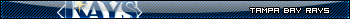 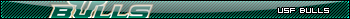 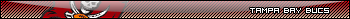 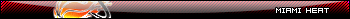 Quote:
Quote:
|
|||
|
#3
|
||
|
ive not tried but why do u ave to enter 30 in the z value box etc?
*curious* 
|
|
|
#4
|
||
|
Just picked a random now that would left the chopper fly

|
|
|
#5
|
||
|
LMAO Ok one question this is for BH but #25. Couldnt find which pertained to Hummer. Or do I have to have that one. If wo what do I look for. Thanks again for the help bro. Was trying to put a hummer in my map. Also where do I or how do I creat a bat file so I can send my maps to you guys.
|
|
|
#6
|
||
|
Reply pasted from Smokin Bud's reply on DFarena
its a little different in BHD theres no velocity like other DF games instead they need to use if - null then - redirect to WP list then - change AI use combat or patrol speed and in AI varibles AI Textfile pick G Jeep for the Humvee pick H_BHAWMP for the Chopper i havent had alot luck with it i got a humvee to move about 3 meters then it stoped ???? you could copy and paste from the stock maps |
|
|
#7
|
|||
|
Quote:

|
||
|
#8
|
|||
|
Quote:
 Well, I've added that to the tutorial. Thanks for pointing that out. Well, I've added that to the tutorial. Thanks for pointing that out.  For the bat file, just open up your note pad and write pack demores.pff TDMM_01a.bms, for the for map, TDMM_01b.bms, for the second, and TDMM_01c.bms for the third. Then save it with BAT extension. Make sure the Save As Type shows All Files (*.*). Don't forget to include the TXT file with these details. Now hurry up!! 
Last edited by DevilDog#1; 10-10-2002 at 12:37 PM. |
||
|
#9
|
||
|
Kool just got the hum v sorted. Ok now the bat file. I still dont get it. If thats the case then all the bat files are the same. So technically I could just get a bat file from the other maps correct? Or seriously how do I make it. I open the map in note pad and save as bat? Or I jsut open up notepad. Sorry bro thanks for all your help. Ive got 3 great maps to send in you guys will like. On the 3rd I have with or without Humv We are running the three maps on our server Assassin Nations. Hope to have you guys these maps asap.
|
|
|
#10
|
||
|
Yes, you can use the BAT files provided by other people, just make sure to change the 01a, 01b, and 01c part of it. Yes the BAT files will overwrite the maps you have currently packed in Demo. Even if you overwrite the maps with new ones, you can still play them at other people's servers.
One last note. If you want the maps posted early please include the TXT file, I mentioned above, and one SS of each map. This will really expedite the process. Thank you for your cooperation. 
|
|
|
#11
|
||
|
kool thanks bro
|
|
|
#12
|
||
|
Hi !
i want 2 know how 2 get the hummer/chopper 2 stop and fly back when you leave it and when it has dont all its checkpoints then land so you can jump on it 1 more time ! how is that don ? not mutch fun in having a chopper you only can use 1 time 
__________________
 |
|
|
#13
|
||
|
Devill Dog do you know ??? you seam 2 know about that stuff
__________________
 |
|
|
#14
|
||
|
I suggest you play with stock maps and the Black Hawk waypoints, events, and trigger areas

|
|
|
#15
|
||
|
How do i get the stock maps 2 apear in the map editor ?
__________________
 |
|
|
#16
|
||
|
Please see the attached. Just open it like anyother map in BHD MED

|
|
|
#17
|
||
|
THX M8 !!!!
__________________
 |
|
|
#18
|
||
|
HOW COULD I COPY THE COMPLETE WAYPOINTS AND EVENTS FROM A VEHICLE???
I TRY AND IT DIDNT WORKS??  Maybe someone can copy a Hummer and a Black Hawk with all things i need in an empty MAP and post it here??? THX
__________________

|
|
|
#19
|
||
|
How about just delete everything except for BH, hummer, waypoints, events and trigger areas?

|
|
|
#20
|
||
|
I TRY IT BUT IT DIDNT WORKS
The Hummer didnt drive like in the stock maps! I have a great MAP and want to release it ! BUT ONLY WITH VEHICLES!
__________________

|
|
 |
| Currently Active Users Viewing This Thread: 1 (0 members and 1 guests) | |
|
|
 Similar Threads
Similar Threads
|
||||
| Thread | Thread Starter | Forum | Replies | Last Post |
| How Do You Make The Choppers Land | Gohst13 | Delta Force | 1 | 04-16-2004 09:33 PM |
| make helicopters fly | =I[UX*HK]I= | Delta Force | 2 | 07-31-2003 07:28 AM |
| Make a Plane fly ? (BHD) | theplague | Delta Force | 7 | 05-18-2003 07:30 AM |
| How to make choppers battle without a player | Gun Hog | Delta Force | 0 | 01-12-2003 07:23 PM |
| How do I make my MIG fly? | Disco | Delta Force | 16 | 09-30-2002 06:41 AM |