
|
|||||||
| Sigs and Graphics Show off your sigs/graphics or request your own |
 |
|
|
Thread Tools | Search this Thread | Display Modes |
|
#1
|
||
|
Everyone wants know how this or that is done so i'll post a selection of tutorials from other sites that show you how a lot of effects are created.
It's sometimes hard to figure out stuff yourself so these tutorials are a great help, but please be creative and add your own touch - that is what impresses people not just straight copies. use these as a way to learn new techinques, then go improve on them  N.B. i do not offer any support for these tutorials. if you cannot follow the instructions please don't ask me help. Adobe Photoshop ( 6.0 + unless stated but I expect most to work with 5 or prevous versions ) A cool outline effect Pixel Cloud / kinda icy effect Chrome / Gold Stone Rust Fire Glass Metal Another outline Plastic Antique Gold Bevaling Text Broken Text Concrete Text Cubic / Pixelated Stroke / outline Elevated Text Eroded Text Fire Glass Hot Text Ice Intergrate your text with the image - *this is good Jagged Gold Jagged Text Linked Letters Mercury Metal Gradients / Metal Molten Gold Motion Text - With Sparkles  Neon Outlines Engraving Chipped Text Dripping Slime Plastic *good Rounding your text Punched / Cut out *good Reflecting Chrome Rocky Type on a pipe  Speed Type *good Text ona curve Wild Chrome Wobbly Text Last edited by Steve; 08-11-2002 at 06:50 AM. |
|
|
#2
|
||
|
here are some of my links
www.photoshopcafe.com www.teamphotoshop.com www.3dcafe.com this one has alot of good stuff and all these links are very help ful as are the ones stevie posted |
|
|
#3
|
||
|
most are totally free, some sites have popups. i have used themeworld lots of times, *recommended*
http://www.themeworld.com/ http://www.larabiefonts.com/ http://www.fontsnthings.com/ http://www.fonts.com/ http://www.sil.org/computing/fonts/ http://www.philsfonts.com/ http://www.abstractfonts.com/fonts/ http://www.fontalicious.com/ http://www.fontsanon.com/ http://www.007fonts.com/ http://www.cool-fonts.com/ http://fonts.tom7.com/ http://www.coolarchive.com/ http://www.1001freefonts.com/ - thanks Frogman*PR* Last edited by Steve; 08-26-2002 at 04:05 AM. |
|
|
#4
|
||
|
Are these tutorials Firewroks friendly, or do you think its worth me buying a New Grapgics proggy like PSP? Or can you reccommend a good Proggy? Cheers
|
|
|
#5
|
||
|
well these wont do the same for fireworks , ull need tutorials specifically made for fireworks. Photoshop is a real good one .
|
|
|
#6
|
||
|
Right ok Thanks. I'll take a look at it now.
|
|
|
#7
|
||
|
you say there for psp7??
|
|
|
#8
|
|||
|
Re: Text Effects Tutorial links
Quote:
|
||
|
#9
|
||||
|

__________________
    Click here for the official member status images! 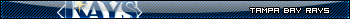 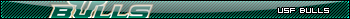 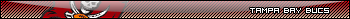 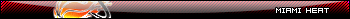 Quote:
Quote:
|
|||
|
#10
|
||
|
found a good site for tutorials on most subjects.its easy to navigate and self explanitory try it out ya aint got nowt to lose have ya.....soz for the english gramma lol...
http://www.phong.com/tutorials/ |
|
|
#11
|
||
|
I think Stevie is the only person I know - besides me - that can put more spam in one single post!

__________________

|
|
|
#12
|
||
|
Stevie...great work on the Tuts m8y...have you any idea where i can get a TUT on "interlacing text" so i can make it "interweave" ie...2 words say capt and BOB so they look cBaOpBt but like moving behind each other and in front ...i have searched and searched and cant find one anywhere m8...please help if you can ....cheers m8
|
|
|
#13
|
||
|
u want them to move?
or positioned in front and some behind? im not sure what u mean m8. u could try putiing each letter in it's own layer |
|
|
#16
|
||
|
http://www.good-tutorials.com/new_25.php has alot good tutorials too i learned alot from here but some of them are like hard to follow but most of them are pretty easy to follow
|
|
 |
| Currently Active Users Viewing This Thread: 1 (0 members and 1 guests) | |
|
|
 Similar Threads
Similar Threads
|
||||
| Thread | Thread Starter | Forum | Replies | Last Post |
| Dead Links under Photoshop Tutorial in Graphics section | DevilDog#1 | Feedback / Novahq.net Support | 1 | 12-14-2005 08:02 AM |
| Tried some new effects.... | tzer | Sigs and Graphics | 10 | 08-05-2005 10:53 PM |
| text effects - need advice | .::nØ燎ƒµEL::. | Sigs and Graphics | 4 | 06-22-2005 06:44 PM |
| Image in Text Tutorial by EDGE | EDGE | Sigs and Graphics | 0 | 06-26-2004 09:52 PM |
| Background / Texture / Other Great Tutorial links | Steve | Sigs and Graphics | 15 | 05-12-2003 01:41 PM |