
|
|||||||
| Tech Support Have a problem? Maybe we can help! |
 |
|
|
Thread Tools | Search this Thread | Display Modes |
|
#1
|
||
|
getting a error?
windows 2000 pro SP4
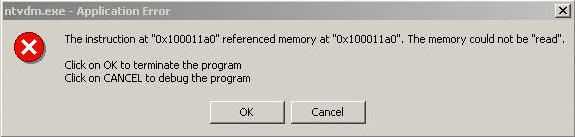 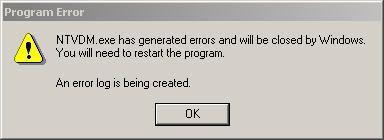 listing all them files and location: http://i15.photobucket.com/albums/a3...t/3405c60b.jpg if you have a asker love to hear it. no spam posting in here. if you don't have a asker don't post anything up. go to the next thread were you maybe able to help others out better.
__________________
* altnews sources [getmo & others news] not found main FNN: realrawnews.com *Discord: Unknown77#7121 Playing now days: EA Games> swtor [star wars old republic] Last edited by Hellfighter; 01-31-2006 at 07:44 PM. |
|
|
#3
|
|||
|
Quote:
 i looked through google, there is loads of info about this process. it would seem a 16-bit process is crashing the systems. but i don't know how to find out which one it is. what are you trying to run when u get that error? |
||
|
#4
|
||
|
my tech guy says it the BOIS chip that is doing it, it has gone bad and this is one of the things it will do, i like to see if there a fix and what it is for real my self.
so i have to get another one to replace it same version as the Windows i have? funny i have 4 of them on the hard drive what should i do?
__________________
* altnews sources [getmo & others news] not found main FNN: realrawnews.com *Discord: Unknown77#7121 Playing now days: EA Games> swtor [star wars old republic] |
|
|
#5
|
||
|
i dont think the NTVDM is the problem. it's what's trying to run making that exe fail.
|
|
|
#6
|
||
|
yea i was thinking that too, but if the bois chip has gone bad i would think i be getting a lot more error then one file, i don't think the system would even bootup at all, if the bois chip was some what burnt up any.
i had 4-programs all of them was given me that same error too, but it was from programs that had many files folder that was going tobe instill, but any single file like them you and i download there no error at all from them. one program i move all the files and folders from the Cd no error at all, then from desktop i try to instill it i get same error.
__________________
* altnews sources [getmo & others news] not found main FNN: realrawnews.com *Discord: Unknown77#7121 Playing now days: EA Games> swtor [star wars old republic] |
|
|
#7
|
||
|
still tryign to find out but u have the same thought as me. i rally dont think the BIOS chip would do this.
a corrupt BIOS would mean the comp would not boot, but u would be able to flash the bios and get it working. a damaged BIOS chip woiuld not allow the comp to boot and it can only be fixed by replacing the chip. tbh sounds like your techie guy doesn't know the problem and has found an excuse to keep you off his back. |
|
|
#8
|
||
|
Chief,
The first error is caused by the program booting incorrectly...like other said. If BIOS was bad like steve said it wouldn't boot. Try uninstalling the progam that does this. It's missing a startup file (program) not system wise. |
|
|
#9
|
||
|
 [click-on image above to read more about it] like the stats on this tower look sweet. i add-in my other hardware from this tower i be seat for a long time a plus the CPU can be upgraded if i like to do that. add-in my gfx-card, 2-Cd/DVD writers, 1-DVD/CD Rom, 300GB HD, TV-Card and instill Windows Xp Home into it i think i be set for a very long time, in reality i been thinking of get a better system more up to date stander i like this setup. for the price total out to USD-351.09c for it includes S/H and Tax's come with out Hard drive and no OS at all bare-bone kit going to wait till end of April 2006 i have the money save for it then.
__________________
* altnews sources [getmo & others news] not found main FNN: realrawnews.com *Discord: Unknown77#7121 Playing now days: EA Games> swtor [star wars old republic] Last edited by Hellfighter; 02-01-2006 at 03:52 PM. |
|
|
#10
|
||
|
Got Some Info Mate
Got Some Info Mate
Chief, I got this information on how to fix this maybe, not sure though, but however read all of this and see what you can do to fix your problem. Also changing the subject a little an ''asker'' means an answer. Chief just uses this synonym or whatever for a quick word to say answer. And Chief also, if you want answers go to the Microsoft site and then Google it! Best way!   I do it the other way around for some reason though really. SUMMARY When using a Virtual DOS Machine (NTVDM) to run an MS-DOS or 16-bit-based application on a non-VME (Virtual Mode Extensions) processor, the session may stop responding. In addition, you may receive the following error message: Program Error NTVDM.EXE has generated errors and will be closed by Windows. You will need to restart the program. An error log is being created. Dr. Watson creates a log, and the only option that you can click is OK. At this point, you have to quit the NTVDM process manually. MORE INFORMATION Virtual-8086 mode is used by Windows to provide MS-DOS and 16-bit applications the ability to run in their own environment without interfering with other applications. Most processors (CPUs) in the market today have support for Virtual Mode Extensions (VME), which provides enhancements to virtual 8086 mode. However, it is possible that a processor may not have or fully support VME. Although Windows NT Virtual DOS Machine (Ntvdm.exe) does have the code path to also support non-VME processors, it was not tested in Windows 2000 and there are no plans to ensure 100% compatibility for non-VME processors in future versions of the OS. As a result, under certain configurations of hardware, drivers, memory, and application usage, systems that have non-VME processors may exhibit the symptoms listed earlier when you use NTVDM. There was some other article about it on the Microsoft site but everytime I went to it I got redirected to the updated article which had ''irrelevent'' information about it. Chris_OJB_DF645 --  
__________________
Intel Core Duo E7300 2.66GHz // SuperTalent DDR2 800 2GB // ASUS nVidia GeForce 8400GS 512MB // Western Digital 7200RPM 320GB SATA // LG GH-20LS 20X SATA DVD-RAM // Windows XP Pro 32-bit // Thermaltake XP550 NP 430W // Thermaltake SOPRANO SECC Black |
|
|
#11
|
||
|
Nice job Chris...really nice job bro. Your on your way.
|
|
|
#12
|
||
|
thanks for the research you did, but i have a new mother broad and whole new heart of the system by this coming Friday or Monday next week.
thanks for the help guys 
__________________
* altnews sources [getmo & others news] not found main FNN: realrawnews.com *Discord: Unknown77#7121 Playing now days: EA Games> swtor [star wars old republic] |
|
 |
| Currently Active Users Viewing This Thread: 1 (0 members and 1 guests) | |
|
|
 Similar Threads
Similar Threads
|
||||
| Thread | Thread Starter | Forum | Replies | Last Post |
| DFLW Swapfile error fix error | Hellfighter | Tech Support | 0 | 02-29-2008 03:35 AM |
| installing DFBHD, I get an error, “An error occurred during the move data process.” | Steve | Delta Force | 1 | 01-09-2007 04:54 AM |
| If your getting an error with Team Speak with the Richedit Line Insertion Error READ | .DareDevil. | Hardware and Software | 0 | 09-29-2004 03:50 PM |
| ERROR | Bear | Tech Support | 10 | 05-01-2004 06:53 AM |
| error message, “Error 106.” | Steve | Delta Force | 0 | 01-08-2004 08:27 PM |