
|
|||||||
| Sigs and Graphics Show off your sigs/graphics or request your own |
 |
|
|
Thread Tools | Search this Thread | Display Modes |
|
#1
|
||
|
Desktop skins
I need some help how to install them and where to get em
__________________
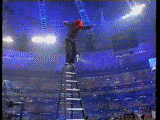 
|
|
|
#2
|
||
|
Look in my sticky thead in the Hardware and Software forum.
 Chris_OJB_DF645 --  
__________________
Intel Core Duo E7300 2.66GHz // SuperTalent DDR2 800 2GB // ASUS nVidia GeForce 8400GS 512MB // Western Digital 7200RPM 320GB SATA // LG GH-20LS 20X SATA DVD-RAM // Windows XP Pro 32-bit // Thermaltake XP550 NP 430W // Thermaltake SOPRANO SECC Black |
|
|
#3
|
|||
|
Most people use WindowsBlinds. You can get it on www.download.com
Pretty easy to use...download the skin you want from www.wincustomize.com, open WindowsBlinds, click Load Skin, and then select your .zip file. The skin will load. Find it in the slider at the bottom of the program and double-click the theme. 
__________________
Quote:
|
||
|
#4
|
|||
|
Quote:
And besides, WindowBlinds stuffed up the taskbar for me and did some random things at the time when it was installed for me. Look in my sticky thread in the Hardware and Software forum. If using skins without using skin programs like WindowBlinds get the skins that are .theme or .msstyles. If you do a search on ''Google'' typing in ''longhorn theme for xp'' will lead you to a site with .msstyles skins, and they're Windows Longhorn skins as well. Go into my PhotoBucket album: http://s79.photobucket.com/albums/j158/Battlekoala-CJB There's some pics of the skins in action.  Have a look. Chris_OJB_DF645 --  
__________________
Intel Core Duo E7300 2.66GHz // SuperTalent DDR2 800 2GB // ASUS nVidia GeForce 8400GS 512MB // Western Digital 7200RPM 320GB SATA // LG GH-20LS 20X SATA DVD-RAM // Windows XP Pro 32-bit // Thermaltake XP550 NP 430W // Thermaltake SOPRANO SECC Black Last edited by Chrispy; 06-07-2006 at 12:23 AM. |
||
|
#5
|
|||
|
yeah, its a 60 day trial, but why risk screwing up your computer with the way you do it? I'm sure clicking the X on a small notice when you start your computer each day is easier than 6 hours of fixing your computer after you screw it up.
__________________
Quote:
|
||
|
#6
|
||
|
I tried windowblinds and destopx ( I think that's what it was called ) ; both were nice but after the 60-day free trial of windowblinds I just switched back to the normal xp theme.
windowblinds is so easy to use though. |
|
|
#7
|
||
|
try style xp.
search google
__________________
#Current:: 
|
|
|
#8
|
|||
|
Quote:
There is only two things you need to get to use 3rd party themes of course: The patched uxtheme.dll - to enable you to use 3rd party themes Replacer - which safely puts the file in and overwrite it for you; thus creating a backup. Easier than a skin program that hogs a bit of your system resources don't you think? Chris_OJB_DF645 --  
__________________
Intel Core Duo E7300 2.66GHz // SuperTalent DDR2 800 2GB // ASUS nVidia GeForce 8400GS 512MB // Western Digital 7200RPM 320GB SATA // LG GH-20LS 20X SATA DVD-RAM // Windows XP Pro 32-bit // Thermaltake XP550 NP 430W // Thermaltake SOPRANO SECC Black |
||
|
#9
|
||
|
I have used WindowBlinds, it uses some system resources, I recommend UXtheme patch, pretty impossible to screw up your computer, just makes it so you can install your own visual styles..
__________________
    
|
|
|
#10
|
|||
|
Quote:
you can safely say that nothing will go wrong at all? you've carried out every test... on every type of system... and found that nothing went wrong? lol |
||
|
#11
|
|||
|
Quote:
all it does is replace a .dll file, all you need to do is make a backup of it if you think there is a problem. it's certainly less risky than installing any software on your system. seen ppl with problems with software like Windows Blinds and Style Xp? ooooh yes, check out their message boards. seen anyone with a problem with the .dll ?  it's a simple cracked theme file. the MS one is locked so you can only use the standard Blue / Silver XP themes. the modified .dll just allows unlimited themes. i seriously cannot see why anyone would have a problem with this! |
||
 |
| Currently Active Users Viewing This Thread: 1 (0 members and 1 guests) | |
|
|
 Similar Threads
Similar Threads
|
||||
| Thread | Thread Starter | Forum | Replies | Last Post |
| realistic desktop desktop | Steve | Hardware and Software | 3 | 01-27-2007 10:56 AM |
| Your Desktop(s) | EDGE | Sigs and Graphics | 65 | 06-09-2006 09:39 PM |
| What does you desktop look like? | SwiftSniper232 | General Chat | 42 | 03-28-2005 08:12 AM |
| My desktop | -Tigger- | General Chat | 19 | 08-09-2004 05:40 PM |
| What does your desktop look like? | Matt | General Chat | 29 | 12-30-2002 03:52 PM |