
|
|||||||
| Hardware and Software Discuss hardware, software and security related stuff |
 |
|
|
Thread Tools | Search this Thread | Display Modes |
|
#1
|
||
|
Comp
After hours of frustration, screwing and unscrewing the motherboard on, standoffs going loose, me digging my fingers into the mobo to get the screws off lol, having trouble plugging things in right, etc. I've finally nearly finished the comp.
I don't exactly have a CPU, HDD, DVD drive, or a keyboard or monitor just yet lol, so that sucks. I screwed up a lot, but finally this comp's starting to look good. My first time too.  Hope I haven't fried anything though. Kept myself grounded most of the time, and it's not like I decapitated a transistor or cracked something, lol. 
__________________
Intel Core Duo E7300 2.66GHz // SuperTalent DDR2 800 2GB // ASUS nVidia GeForce 8400GS 512MB // Western Digital 7200RPM 320GB SATA // LG GH-20LS 20X SATA DVD-RAM // Windows XP Pro 32-bit // Thermaltake XP550 NP 430W // Thermaltake SOPRANO SECC Black |
|
|
#2
|
||
|
sounds about right for a first build

|
|
|
#3
|
||
|
You messed up a lot on your first build?
 Knocked the mobo a few times too with the screwdriver too lol. They were light knocks though, and I don't think I knocked anything off. 
__________________
Intel Core Duo E7300 2.66GHz // SuperTalent DDR2 800 2GB // ASUS nVidia GeForce 8400GS 512MB // Western Digital 7200RPM 320GB SATA // LG GH-20LS 20X SATA DVD-RAM // Windows XP Pro 32-bit // Thermaltake XP550 NP 430W // Thermaltake SOPRANO SECC Black |
|
|
#4
|
||
|
i'd like to meet someone who has built more than 2 or 3 system and never had a problem
 problem with a full build from scratch is that there is so many things to connect, and anyone thing can prevent your comp from completing POST or not even power on at all. cant rule out any of the 10 or so components being faulty either :/ then you get worried because you have no idea what is wrong unelss you have a spare for everything. good when it all works though 
|
|
|
#5
|
||
|
trust Intel to make parts that, if the computer don't work... Its not Intel's fault
remember, sweating from anticipation kills a computer, sweating from afraid to screw up doesn't. |
|
|
#6
|
||
|
keep the manul of the MOB in a safe place, may come real handy when connecting new cables to the MOB, so you know if the time comes up
__________________
* altnews sources [getmo & others news] not found main FNN: realrawnews.com *Discord: Unknown77#7121 Playing now days: EA Games> swtor [star wars old republic] |
|
|
#7
|
||
|
My biggest problem has been getting the CPU Heatsink on, sometimes that is tough with a screwdriver and it can slip and hit the board.
 looking forward to my next built next year looking forward to my next built next year 
__________________
   
|
|
|
#8
|
||
|
The cables are an ass to connect sometimes. Just as long as you read the motherboard manual, you should be sweet.
Anyone know what an IEEE 1394 is lol? There's a bunch of cables I gotta connect saying that. Motherboard manual doesn't mention it. And there's a crapola load of power supply cables too - I think the fans are supposed to connect to them. The only power supply cables I've plugged in, were two of them (one really big one and one small one), as indicated in the manual... I also found out I had the choice of using Azaria or AC'97 for sound, on the mobo. I chose Azaria - it better be the best choice!  I wouldn't be suprised if I heard a few beeps if I booted up the comp. Gotta check them POST beep tables lurking around on the net...
__________________
Intel Core Duo E7300 2.66GHz // SuperTalent DDR2 800 2GB // ASUS nVidia GeForce 8400GS 512MB // Western Digital 7200RPM 320GB SATA // LG GH-20LS 20X SATA DVD-RAM // Windows XP Pro 32-bit // Thermaltake XP550 NP 430W // Thermaltake SOPRANO SECC Black |
|
|
#9
|
||
|
Back in the early days I had problems getting my stuff to post right the first time.. Now days my builds go pretty smooth. It's been awhile since I’ve run into any real problems... I think it's mostly due to things being more reliable and some added luck with getting good parts.
IEEE 1394 is firewire (like a USB 2.0 but faster). I assume they are coming from your case. If it's not in the manual you'll probably need to search online to a diagram on which ones go where etc cause it can be different for each mobo/case.
__________________
 04' Dodge SRT-4, Mopar Stage 3, 406whp/436wtq |
|
|
#10
|
||
|
@ Scott, yeah, I hear new computer parts these days are more less prone to damage, etc. I guess that's good.
 Firewire? Hmm, dunno if I've heard of it, or if I need it. I saw a weird port on the comp and was wondering if it was USB... I'm not too sure eh. I think I'll stick to USB.  I was gonna plug in the side panel alarm for the comp but it involves me changing the jumpers a bit and stuff. Plus I don't really need that either, lol. But yeah, the FireWire cables look a bit complicated, because rather than seeing several wires go into one black plug to plug into the pins on the motherboard, it's like 6 or so different small plugs...
__________________
Intel Core Duo E7300 2.66GHz // SuperTalent DDR2 800 2GB // ASUS nVidia GeForce 8400GS 512MB // Western Digital 7200RPM 320GB SATA // LG GH-20LS 20X SATA DVD-RAM // Windows XP Pro 32-bit // Thermaltake XP550 NP 430W // Thermaltake SOPRANO SECC Black |
|
|
#11
|
||
|
depends on the case, sometimes you get the power , usb and firewire ones all like this:
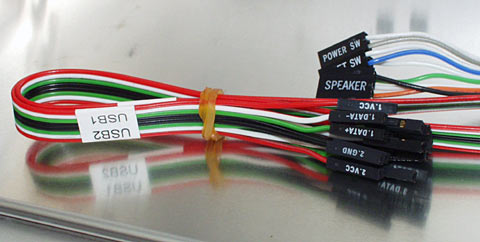 then it's a pain in the ass, and you have to stick you fat fingers in the smallest space ever without being able to see. both my usb and firewire are like this: firewire is great, like usb but it is fast and works properly  this is one of the greatest inventions ever, you plug in all your cables for the power etc into this then you just pop that onto your motherboard. helps keep my blood pressure down  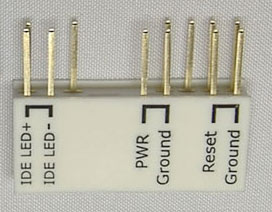
|
|
|
#12
|
||
|
They are all the same config steve?
__________________
   
|
|
|
#13
|
||
|
na it came with the mobo
|
|
|
#14
|
||
|
That connector thingy I have. It's called an ASUS Q-Connector I believe (well, for an ASUS motherboard lol).
And my Firewire plugs looked like this: 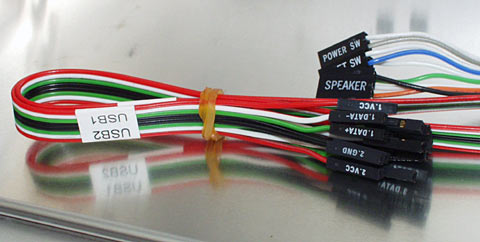 All those little mini-plugs... lol. How do you know which one goes into which? Speaking of Firewire, I wonder if the mobo actually has Firewire support. I was thinking if it supported it, then maybe it would be in the manual somewhere? Hmm, I dunno.
__________________
Intel Core Duo E7300 2.66GHz // SuperTalent DDR2 800 2GB // ASUS nVidia GeForce 8400GS 512MB // Western Digital 7200RPM 320GB SATA // LG GH-20LS 20X SATA DVD-RAM // Windows XP Pro 32-bit // Thermaltake XP550 NP 430W // Thermaltake SOPRANO SECC Black |
|
|
#15
|
||
|
Just Googled and no it doesn't support Firewire. There's a WiFi version of the mobo that might have it though, which I don't have I think.
__________________
Intel Core Duo E7300 2.66GHz // SuperTalent DDR2 800 2GB // ASUS nVidia GeForce 8400GS 512MB // Western Digital 7200RPM 320GB SATA // LG GH-20LS 20X SATA DVD-RAM // Windows XP Pro 32-bit // Thermaltake XP550 NP 430W // Thermaltake SOPRANO SECC Black |
|
|
#16
|
||
|
only time i have ever had a problem is when i got hardware that was from a new company and ill tell you that is a pita to get windows installed on with perfect working hardware
 I had worked on computers before ever building one from ground up however so that is probably why i didnt have any first timer struggles. Anyways congrats on the build.... Oh and just a tip for those who have problems with the heatsinks..... Take a spare flat head screw driver and a dremal and cut a notch in the flathead so that it will slip over the little hooking piece.. this helps prevent it from sliping off I had worked on computers before ever building one from ground up however so that is probably why i didnt have any first timer struggles. Anyways congrats on the build.... Oh and just a tip for those who have problems with the heatsinks..... Take a spare flat head screw driver and a dremal and cut a notch in the flathead so that it will slip over the little hooking piece.. this helps prevent it from sliping off 
__________________
Jã¢kå£ ¿Þ6?   http://www.projekt6.com http://www.SteadfastWebSolutions.com - Need web development or Hosting? Visit us! |
|
|
#17
|
||
|
Cheers Jackal.
Well I can't celebrate just yet, as I gotta wait for teh other parts. And even then I'm not sure if it'll boot up successfully. Is it possible to boot up the comp without a mouse, keyboard, or monitor?
__________________
Intel Core Duo E7300 2.66GHz // SuperTalent DDR2 800 2GB // ASUS nVidia GeForce 8400GS 512MB // Western Digital 7200RPM 320GB SATA // LG GH-20LS 20X SATA DVD-RAM // Windows XP Pro 32-bit // Thermaltake XP550 NP 430W // Thermaltake SOPRANO SECC Black |
|
|
#18
|
||
|
i will be building 2 pc's on tuesday... Also you should be able to hear the comp post without a keyboard, mouse, monitor. POST is power on self test or something like that its indicated by the beep when you turn the computer on.. 1 single beep means it passed post. That or watch for the hd light to show activity if you have it hooked up in the right spot.
__________________
Jã¢kå£ ¿Þ6?   http://www.projekt6.com http://www.SteadfastWebSolutions.com - Need web development or Hosting? Visit us! |
|
|
#19
|
||
|
Oh and my servers run with only a power cable and network cable
 I just remote to them to configure something if need be. I just remote to them to configure something if need be.
__________________
Jã¢kå£ ¿Þ6?   http://www.projekt6.com http://www.SteadfastWebSolutions.com - Need web development or Hosting? Visit us! |
|
|
#20
|
||
|
Yeah the only thing that I'm worried about is the POST.
__________________
Intel Core Duo E7300 2.66GHz // SuperTalent DDR2 800 2GB // ASUS nVidia GeForce 8400GS 512MB // Western Digital 7200RPM 320GB SATA // LG GH-20LS 20X SATA DVD-RAM // Windows XP Pro 32-bit // Thermaltake XP550 NP 430W // Thermaltake SOPRANO SECC Black |
|
 |
| Currently Active Users Viewing This Thread: 1 (0 members and 1 guests) | |
|
|
 Similar Threads
Similar Threads
|
||||
| Thread | Thread Starter | Forum | Replies | Last Post |
| My comp sucks | MooNDoggY | Hardware and Software | 10 | 05-06-2007 04:11 PM |
| Best Comp for Me? | GeeFuss | Hardware and Software | 9 | 02-13-2006 01:35 PM |
| Comp against me | Systemkaos | Sigs and Graphics | 26 | 08-20-2004 11:44 PM |
| Comp | spinal | Sigs and Graphics | 4 | 04-14-2004 08:30 AM |