
|
|||||||
| Sigs and Graphics Show off your sigs/graphics or request your own |
 |
|
|
Thread Tools | Search this Thread | Display Modes |
|
#1
|
||
|
Yo, for all you elite sig makers
 . i was jsut wondering if you would be so kind in to make me a sig? or tell me how to make my own id apreciate it im me on kevkev5519 or windows messenger me at ashstar_@msn.com . i was jsut wondering if you would be so kind in to make me a sig? or tell me how to make my own id apreciate it im me on kevkev5519 or windows messenger me at ashstar_@msn.com
|
|
|
#2
|
||
|
aww come on guys
 i see some of u making sigs for other ppl 4 at a time and me 0 thats harsh i see some of u making sigs for other ppl 4 at a time and me 0 thats harsh 
|
|
|
#3
|
||
|
You posted thoes messages 40 minutes apart.. someone might make you a sig, but you can't expect it to be in 40 minutes.
__________________
 04' Dodge SRT-4, Mopar Stage 3, 406whp/436wtq |
|
|
#4
|
||
|
here
__________________

|
|
|
#5
|
||
|
or
__________________

|
|
|
#6
|
||
|
yo thanks man i appreciate it
 and they were 3 days apart m8 :-p nice work avnprd and they were 3 days apart m8 :-p nice work avnprd
|
|
|
#7
|
||
|
oops

__________________
 04' Dodge SRT-4, Mopar Stage 3, 406whp/436wtq |
|
|
#8
|
|||
|
Quote:
__________________

|
||
|
#9
|
||
|
i wasnt exactly sure either
 just something with a kickass background maybe some tenticles coming out of the corner a pic with mr clean on it .. and my name and whatever else ud think would look good just something with a kickass background maybe some tenticles coming out of the corner a pic with mr clean on it .. and my name and whatever else ud think would look good 
|
|
|
#10
|
|||||
|
Quote:

__________________
    Click here for the official member status images! 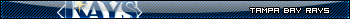 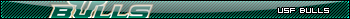 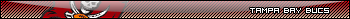 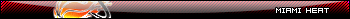 Quote:
Quote:
|
||||
|
#11
|
||
|
told wat lol
|
|
|
#12
|
||
|
lol
__________________

|
|
|
#13
|
||
|
try number 3

__________________

|
|
|
#14
|
||
|
that is kick ass
 thanks bro aprreciate it thanks bro aprreciate it
|
|
|
#15
|
||
|
how did u make those lines with animation im new to photo shop
 and how did u do that border :/ and on sig one how did u make that strip piece that the name is on???? |
|
|
#16
|
||
|
Oh boy that’s a loaded question.
1. Animated lines First do you have Adobe Image ready? If yes you can do this too. First make your sig, and in its own layer use the line tool to place a 1 pixel wide line both above and below the text. Then import your sig into Image ready. Next open a new image, 4 by 4 pixels wide, and then fill it with whatever color block you want. To give that one some depth I ran a filter called Bevel Boss from the eyecandy filter set, play with the settings to get the look you want. Then drag the block into your sig and place it at the far left of the line. Did this for both top and bottom. Then in the animation window I created a duplicate frame. That’s the little button that looks like a square with one corner folded up. Then I dragged the two blocks in the duplicate frame to the far right of the line. Next there is a circular button with a triangle on it on the right side of the animation window. Click on it and choose tween, in the tween menu I put 40 frames. That will fill in the in between for you. Push the play button to see the effect. 2. The border I did by creating a new layer selecting all and choosing stroke from the edit menu. Choose inside width of 8 pixels color white. This put a white box around the sig. Next I used the line tool set a 2 pixels to create the top indentation, and filled the center area of it with white. The I used the line tool set at 4 pixels to create the lines in the bottom right corner. After that I selected the white area with my wand, and ran the Bevel Boss filter, with a groove setting, low height and low width. After that was done I placed a red caste over it. 3. The gradient strip on the first sig is by far the easiest of the questions. I created a new layer, used the box marquee tool to make my shape then ran the gradient tool with the chrome gradient inside the box, and lowered the opacity to about 50.
__________________

|
|
|
#17
|
||
|
great tut's there avnprd
if you like what avnprd just told ya then goto this thread and check out all tha tut's on it DFHQ tut's topic a great way to learn when ya starting thats what i did 
|
|
|
#18
|
||
|
thanks man i got it now

|
|
 |
| Currently Active Users Viewing This Thread: 1 (0 members and 1 guests) | |
|
|