
|
|||||||
| Tech Support Have a problem? Maybe we can help! |
 |
|
|
Thread Tools | Search this Thread | Display Modes |
|
#1
|
||
|
shift key in maped wont zoom.
Help I am at a loss! The shift key works in everything but my DFX & DFX-BFM mapeds. (SeE?) I cant zoom. I can use the Ctrl/mouse just fine but not the Shift/mouse.
My mouse buttons all work too. I did a system restore and pulled the plug but still not working. Hardware mngr says all is good. Has anyone ever had this problem b4? Thanks for all and any help on this coz I'm right in the middle of a couple of maps. CJ |
|
|
#2
|
||
|
Do you have anything like Scroll Lock, Caps Lock, or Num Lock on or anything (I doubt it's this though)?
Does the SHIFT key work in other MEDs - say, BHD? Which MED are you using? It could possibly be a bit buggy. Chris 
__________________
Intel Core Duo E7300 2.66GHz // SuperTalent DDR2 800 2GB // ASUS nVidia GeForce 8400GS 512MB // Western Digital 7200RPM 320GB SATA // LG GH-20LS 20X SATA DVD-RAM // Windows XP Pro 32-bit // Thermaltake XP550 NP 430W // Thermaltake SOPRANO SECC Black |
|
|
#3
|
||
|
The shift key works fine on web pages, notepad, getting on vehicles etc,
I have two mapeds, one is the DFX and the other is a modded DFX with BFM mod. I have been making maps with both mapeds, but out of the blue both of them now dont zoom with the shift key. The alt key is still centering good but I just cant zoom in on the grid or the wireframe any more. I hope I can get some help on this ....I need to finish these maps. thanks for your help. |
|
|
#4
|
||
|
clue Novalogic stop all zoom scopes on all weapons in JOTR & DF: X all stander scope weapons none zoom
after JOTR they remove all zoom scope on rifles all so chck host option there maybe a item to enable scope zoom. if not then it done away with totally. no scope zoom: DF 1, JOTR-updated ends it, DF: Xtreme with Zoom Scope: DF: 2, LW, TFD, BHD. JOTR not update has scope zoom, but if you update it been remove totally. maybe a host option to enable it. some mods all may have enable the scope zoom
__________________
* altnews sources [getmo & others news] not found main FNN: realrawnews.com *Discord: Unknown77#7121 Playing now days: EA Games> swtor [star wars old republic] Last edited by Hellfighter; 10-09-2007 at 03:57 AM. |
|
|
#5
|
||
|
hmmm what I'm talking about is not the zoom in the game, but the zoom feature in the DFX map editor used for zooming in on the grids so that you can place, and line up items while making a map.
If anyone can help me on this weird glitch I would surely appreciate it. You can also contact me at www.clantoolz.com/stc We welcome everybody especially DFX ers to the site. Thanx, CJBRODEY=STC= |
|
|
#6
|
||
|
you use the Keypad or numberpad on the key broad
+ zoom-in - zoom-out all so its snap items; Snap to grid "Ctri + Shift + G Snap to Tarrain "Ctri + Shift + T snap to water "Ctri + Shift + W highlite a item then right click on the map, get the option to do things with item placing on the map besides seeing all the shortcut keybroad settings 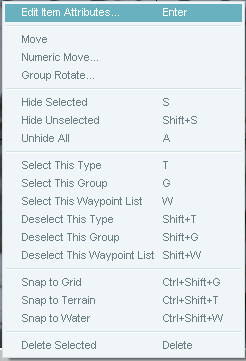 "Shift + right mouse button" hold down and move to left and right to zoom in & out all so. press wheel mouse down 1x insert mod active 2x insert mod disable number pad on the right of the keybroad 4-move to the left 6-move to the right 2-move down 8-move up 3-zoom in 9-zoom out R-center of the map you working on D-move in and out of wireframe to get things line up nice will thats all i can think of
__________________
* altnews sources [getmo & others news] not found main FNN: realrawnews.com *Discord: Unknown77#7121 Playing now days: EA Games> swtor [star wars old republic] Last edited by Hellfighter; 10-09-2007 at 07:28 AM. |
|
|
#7
|
||
|
Thanks for the shortcut's I will try them when I get home.
I will let you know if it helped so that others might be able to gain from this if they ever run into the same problem. Thanks CJBRODEY=STC= |
|
|
#8
|
||
|
Well, Thank you very much for that valuable information William.
My shift and right mouse button still doesnt zoom, but using the number pad 3 & 9 works just fine. Its real hard to put any kind of detail in a map if you cant zoom. You saved the day! Again thanks very much. CJBRODEY=STC= Visit our site anytime as my guest. www,clantoolz.com/stc |
|
|
#9
|
||
|
have you try to move the mouse side by side?
got to "hold down the Shift-key & right mouse button" as you move the mouse to side to side it will work as if you was draging the mouse across the screen will holding the shift-key down will zoom in and out. double check your mouse button setting in control panel see if the button are disable or setting are not right  
__________________
* altnews sources [getmo & others news] not found main FNN: realrawnews.com *Discord: Unknown77#7121 Playing now days: EA Games> swtor [star wars old republic] Last edited by Hellfighter; 10-09-2007 at 05:12 PM. |
|
|
#10
|
||
|
I went in to the maped and used the 3 to zoom in and the 9 to zoom out and it was fine. When I used the 4 & 6 to go left and right, it worked good too for awhile, it would rotate the image in wirescreen good and then the next thing it would not rotate, just go back and forth.
I am used to using the shift/mouseRt. button to maneuver in the maped and I find it harder to do it another way. I usually can align numerous sections of bridges, but I was having trouble just trying to set 4 spans. The first thing I did when I encountered this issue was to check my mouse settings. All is good there and I notice no difference with the mouse in any other program. The only place where there is a problem is when I went to use the mouse and the shift togather to zoom in and out on the DFX maped. I went to my DFX-BFM mod maped and it was doing the same there too. Keyboard and mouse work in every program correctly. All settings are good, and where they need to be. But 2 DFX maped's in 2 different folders both decided to not work correctly. This is what's strange about this. I even went to a copy of the DFXBFM that I saved for backup and still had the same problem. I am wondering if I need to delete the folders and start all over, but I would hate to relocate all my maps, redownload the game, make a copy redownload the BFM and rename it, put my maps back in and still have the same problem. Thanks for your help on this, Im sure with your help we will figure out this weirdness. |
|
|
#11
|
|||
|
Quote:
did you downloaded the map editor? what version are they? could be the map editor you using
__________________
* altnews sources [getmo & others news] not found main FNN: realrawnews.com *Discord: Unknown77#7121 Playing now days: EA Games> swtor [star wars old republic] |
||
|
#12
|
||
|
I am using the map editor that came with the DFX.
Before I downloaded the BFM mod, I made a copy of the DFX game folder and renamed it DFXBFM. I then installed the mod in to that. I did this months ago and had no problems at all. This last saturday I unhooked my keyboard and mouse to move my pc and I didnt notice the problem untill later that night. I did a system restore and went back to the previous Friday. I have the keyboard that came with the pc, and a Razor Diamondback mouse. |
|
|
#13
|
||
|
reload the drivers for the mouse may fix it right all i can think of sorry
__________________
* altnews sources [getmo & others news] not found main FNN: realrawnews.com *Discord: Unknown77#7121 Playing now days: EA Games> swtor [star wars old republic] |
|
|
#14
|
||
|
Try a different keyboard and see if that works. The MED might simply not "like" your keyboard.
 Chris 
__________________
Intel Core Duo E7300 2.66GHz // SuperTalent DDR2 800 2GB // ASUS nVidia GeForce 8400GS 512MB // Western Digital 7200RPM 320GB SATA // LG GH-20LS 20X SATA DVD-RAM // Windows XP Pro 32-bit // Thermaltake XP550 NP 430W // Thermaltake SOPRANO SECC Black |
|
|
#15
|
||
|
Thank you everyone that responded to this thread. I went back to my old mouse and now my DFX maped works. Yeeee! Haaaa!
I dont know how that can be since I was having no problems anywhere else, it made me lean towards a software problem more than a hardware problem. Again, thanks all for your excellent input. CJBRODEY=STC= |
|
 |
| Currently Active Users Viewing This Thread: 1 (0 members and 1 guests) | |
|
|
 Similar Threads
Similar Threads
|
||||
| Thread | Thread Starter | Forum | Replies | Last Post |
| Ferrari races into need for speed shift | Steve | Gaming Talk | 0 | 02-09-2010 11:18 AM |
| When I enter my Team Sabre CD key on NovaWorld, it keeps telling me that the key is i | Steve | Delta Force | 1 | 08-01-2007 07:30 AM |
| The Pole Shift in 2012 - What the Mayas knew was coming? | ShArP | General Chat | 22 | 06-09-2007 11:18 AM |
| When I enter my TS CD key on NovaWorld, it keeps telling me that the key is invalid | Steve | Delta Force | 0 | 01-22-2004 09:10 AM |
| After installing the game, the right side of my keyboard is re-maped | MrDuce | Hardware and Software | 0 | 04-13-2003 01:56 AM |