
|
|||||||
| Sigs and Graphics Show off your sigs/graphics or request your own |
 |
|
|
Thread Tools | Search this Thread | Display Modes |
|
#1
|
|||
|
bryce 5 help
Is there any way to add more anti-alias. Like to add more anti-alias so when it starts the render, it renders in more detail. I am making a new render and I am rendering it with a like a metal type skin. When it is done, u can like see some pixles.
If there is a way plz tell me and help me locate it. if u need me for ne thing else, msn me halflife18241@hotmail.com
__________________
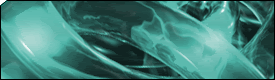 Quote:
|
||
|
#2
|
||
|
i dont know of a way.... what size is it?
__________________
 
|
|
|
#3
|
|||
|
the regular default size idk
__________________
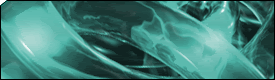 Quote:
|
||
|
#4
|
||
|
if u didnt know..when u move ur mouse arrow to the very top and let it sit for 3 seconds a drop down menu pops up....click render settings
__________________
 
|
|
|
#5
|
||
|
beside the screen there are little arrows pointing down and if u click on the bottom one you will see render settings then click on it and change your AA settings to whatever u like but be careful the more u set it the LONGER it takes to render
__________________

|
|
|
#6
|
||
|
it will prolly take the shiver7 tut a couple hours to render if its set to premium
__________________
 
|
|
 |
| Currently Active Users Viewing This Thread: 1 (0 members and 1 guests) | |
|
|
 Similar Threads
Similar Threads
|
||||
| Thread | Thread Starter | Forum | Replies | Last Post |
| Bryce | atholon | Sigs and Graphics | 15 | 06-18-2005 07:46 PM |
| bryce | NaughtyPerry | Sigs and Graphics | 8 | 04-29-2005 10:09 PM |
| Bryce 5 | retarfd | Sigs and Graphics | 21 | 03-18-2005 04:56 PM |
| Bryce? | Arc1 | Sigs and Graphics | 8 | 08-23-2004 12:59 PM |
| bryce 5 | .enfo. | Sigs and Graphics | 5 | 08-21-2004 09:12 PM |