
|
|||||||
| Hardware and Software Discuss hardware, software and security related stuff |
 |
|
|
Thread Tools | Search this Thread | Display Modes |
|
#1
|
||
|
ran into a bet of trouble
no room in the tower for another Hard drive i have SATA 1T Hard drive, i recall one can encase them into a housing to use as a External Hard drive but i need help to find this case to house the Hard drive into to plug it into a USB port ============ btw; Ram card need a bet help in detail my new tower has 2ea DDR 1024mb ram card 800mhz am i thinking this will work link: http://www.amazon.com/PNY-OPTIMA-PC2...+1024mb+800mhz don't know about the "PC-2 6400"?
__________________
* altnews sources [getmo & others news] not found main FNN: realrawnews.com *Discord: Unknown77#7121 Playing now days: EA Games> swtor [star wars old republic] |
|
|
#2
|
||
|
What type of ram is in there now? It's best to have matched ram, at least it was a few years ago. Sometimes you have to match voltage and CAS latency. www.cpuid.com has a nice program that will give you the model number of your ram.
__________________
 04' Dodge SRT-4, Mopar Stage 3, 406whp/436wtq |
|
|
#3
|
||
|
here you go scott
i don't recall my account info at CPUID CPU-Z G1 host been a long time i use it ========== did found out the key-broad shortcut change task manager (taskmgr.exe) windows xp was; "alt + Ctri + Delete" (i use to this) windows 7 its; "Ctrl + Shift + Esc"
__________________
* altnews sources [getmo & others news] not found main FNN: realrawnews.com *Discord: Unknown77#7121 Playing now days: EA Games> swtor [star wars old republic] Last edited by Hellfighter; 10-03-2012 at 01:47 PM. |
|
|
#4
|
||
|
THanks chief, didn't know the Win 7 shortcut

|
|
|
#5
|
||
|
 your welcome i still digging into this your welcome i still digging into this i found that system configuration windows xp for msconfig works for both windows 7 as will windows flag key + r ; run: msconfig ========== "add and remove" been rename as "Programs and Features" but its limited not able to uninstall hardware software sample video chip on the mob can't be uninstall from it, not like older windows it be listed in it ============= on the back burner still going to see if i can get "quick launch toolbar" to use or enable at this time i am at a lost, love to add shortcut to it
__________________
* altnews sources [getmo & others news] not found main FNN: realrawnews.com *Discord: Unknown77#7121 Playing now days: EA Games> swtor [star wars old republic] |
|
|
#6
|
||
|
||
|
#7
|
||
|
thanks i found one will handle 1Tb to 2Tb hard drive SATA
cheap under 25.00 warranty for 5yrs Product Features Stylish, well-ventilated mesh structure Quiet fan-less design Fits 3.5-Inch SATA hard drive up to 2TB and connects to USB 2.0 Enclosure measures 8.8 x 4.9 x 1.2 Inches Package contains one portable HDD enclosure, quick installation guide, USB cable and universal AC power adapter source: http://www.amazon.com/gp/product/B00...=ATVPDKIKX0DER
__________________
* altnews sources [getmo & others news] not found main FNN: realrawnews.com *Discord: Unknown77#7121 Playing now days: EA Games> swtor [star wars old republic] |
|
|
#8
|
||
|
got it all together working order will i think no error popup
there is a catch system can't seem to save a image to it 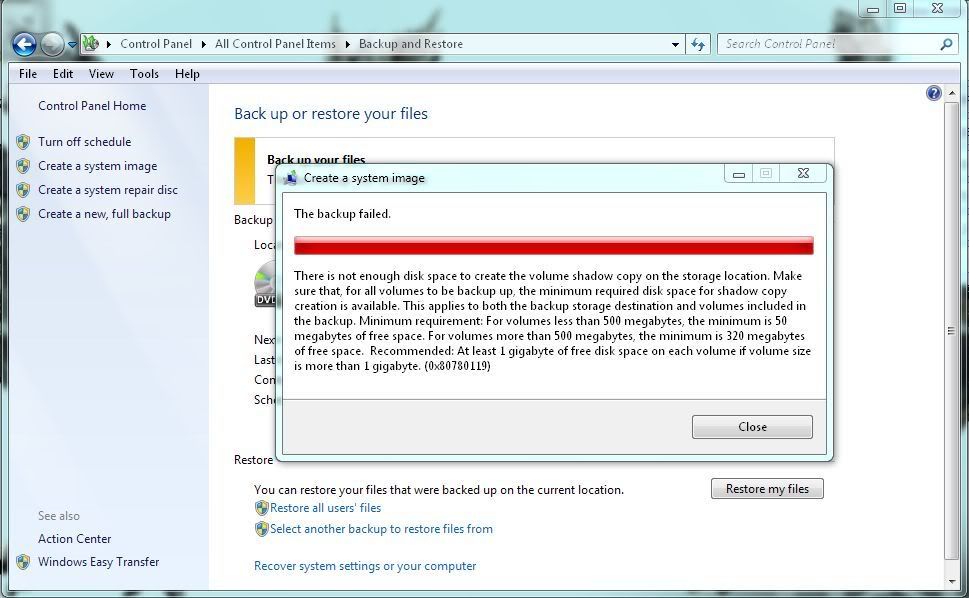 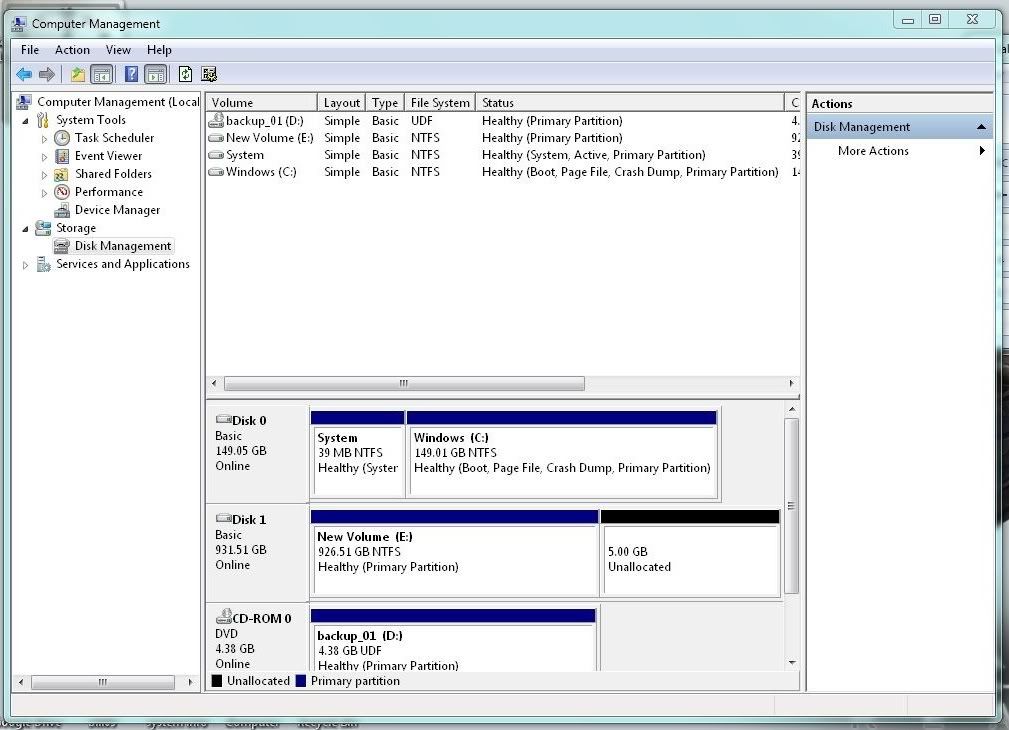 sent to E_drive USB no clue on how to correct it so system can make a item save onto the HHD 1GB already split it 200Gb and 500Gb and even had it full with 5Gb save space not use unformated to encase it needed it. i am at a lost hard drive works great only can use system save on it ===== the USB Hard Drive case work great a small bug in the soap it should have to rubber mat liners for the stand, only one came with it will going to buy me some mole-skin (made for blasters on the heel and other places) should do the trick
__________________
* altnews sources [getmo & others news] not found main FNN: realrawnews.com *Discord: Unknown77#7121 Playing now days: EA Games> swtor [star wars old republic] Last edited by Hellfighter; 10-12-2012 at 03:28 PM. |
|
|
#9
|
||
|
looks like the first screen says location is DVD drive
|
|
|
#10
|
||
|
this is the E-_drive now
 [have to click-on the image above to enlarge it to read it] change to E-Drive now ========== it seem to be working now don't know if it saving a image of the hard drive or the files on the personnel side 1.) person info 2.) system info C_drive to E_Drive
__________________
* altnews sources [getmo & others news] not found main FNN: realrawnews.com *Discord: Unknown77#7121 Playing now days: EA Games> swtor [star wars old republic] Last edited by Hellfighter; 10-12-2012 at 07:26 PM. |
|
|
#11
|
|||
|
i trying to work this out
found this online but this part i don't understand it be-on me Quote:
===========  click-on image above to enlarge it basic that the way i have all my hard drives set
__________________
* altnews sources [getmo & others news] not found main FNN: realrawnews.com *Discord: Unknown77#7121 Playing now days: EA Games> swtor [star wars old republic] |
||
|
#12
|
|||
|
Quote:
|
||
|
#13
|
|||
|
Quote:
|
||
|
#14
|
||
|
will i gave up
backup and restore option is full of errors when making a copy of the flies transfer to another HHD Windows 7 - Backup and Restore Error code: 0x81000033 all the time it get to (basic) 65% bam stops on it own for no real reason i can see other then that error message kick in wish it wouldn't make a shadow-copy! but go right to burn on to the external HHD USB
__________________
* altnews sources [getmo & others news] not found main FNN: realrawnews.com *Discord: Unknown77#7121 Playing now days: EA Games> swtor [star wars old republic] Last edited by Hellfighter; 10-13-2012 at 12:44 AM. |
|
|
#15
|
||
|
All of these types of thing can be buggy no matter what you do and think, it's probably easier in the long run to just backup your files etc... then reinstall the OS, unless you regularly make system image backups (time consuming) you end up with an old image down the track anyway
Getting some 3rd party proprietary or GPL imaging software could help you. Norton Ghost is a reasonable one but a bit pricey etc here is a comparison table http://en.wikipedia.org/wiki/Compari...oning_software |
|
|
#16
|
||
|
if i recall right don't think Norton ghost didn't handle say 250gb large hard drives
__________________
* altnews sources [getmo & others news] not found main FNN: realrawnews.com *Discord: Unknown77#7121 Playing now days: EA Games> swtor [star wars old republic] |
|
|
#17
|
||
|
maybe an old version, but ghost will handle any drive.
Acronis is far superior however: http://www.acronis.com/homecomputing/ Last edited by Steve; 12-30-2012 at 05:33 AM. |
|
 |
| Currently Active Users Viewing This Thread: 1 (0 members and 1 guests) | |
|
|