
|
|||||||
| Tech Support Have a problem? Maybe we can help! |
 |
|
|
Thread Tools | Search this Thread | Display Modes |
|
#1
|
|||
|
install older programs DF: serials
i install fable 2 today and it may work for DF2 and newer one's can't say for DF1 but i can't say why it wouldn't work ether for Windows 7
basic go to windows 7 control panel then click-on 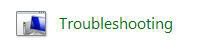 then select then select 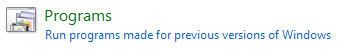 then lead it to your disk drive to setup installer setup.exe then lead it to your disk drive to setup installer setup.exeafter it install ask how you like to have it act for this software (program) set it to windows xp Sp2 i found best or under windows operation system to set it to as it install. from there wait for it then follow the direction when all is done close out your set when it all done it ask you to start the program and see how it work out, if not you can try other setting before you exit out of it 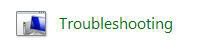 Quote:
going to try DF2 later then DF: LW, DF: TFD too same with others too
__________________
* altnews sources [getmo & others news] not found main FNN: realrawnews.com *Discord: Unknown77#7121 Playing now days: EA Games> swtor [star wars old republic] |
||
|
#2
|
||
|
for DFLW to get install
take it to the Disc, go to autorun folder select autorun.exe my adjusted to windows sp2 thats what i am doing, going to test afterwards i had to set the video to 640x480 so its center on the screen other wise it ether off a bet to the left or right side 1.4 of the outside screen 1024 x 768 right 1/4 outside screen 800 x 600 left side 1/3 outside right side 648 x 480 center of screen you would have to set the firewall enable or windows firewall enable public checked game play tested on a public server it ran ok, on a 46inch screen still larger then life and it look good to! 46inch HDTV set to normal so it look good, set to wide didn't look right or dot to dot to small update that i did, not much change but need to log-in -------- had to edited dflw.cfg file 640x480 "1' 800x600 "0" 1024x768 "0" so the game loadup the same 640x480 or other wise it goes to 1024x768 every time for me step (must log-in as administrator) source: C:\Program Files\NovaLogic\Delta Force Land Warrior 1.) dflw.cfg copy it to desktop then edit it from there (i use wordpad my self) 2.) go to game folder make a backup folder then copy the unedited one to that folder 3.) deleted dflw.cfg file from the game folder, then (replace) copy & past the one from my desktop to it by default it loads 640x480 when the map done loading up
__________________
* altnews sources [getmo & others news] not found main FNN: realrawnews.com *Discord: Unknown77#7121 Playing now days: EA Games> swtor [star wars old republic] Last edited by Hellfighter; 10-31-2012 at 05:27 AM. |
|
 |
| Currently Active Users Viewing This Thread: 1 (0 members and 1 guests) | |
|
|