
|
|||||||
| Tech Support Have a problem? Maybe we can help! |
 |
|
|
Thread Tools | Search this Thread | Display Modes |
|
#1
|
||
|
Wireless Adapters
So I want to assign a static IP to my notebook's WIFI card but if I do that it will jack up the connection when I take my NB to work or to school since they assign DHCP ips and my IP will probably be out of range. So....does anyone know any software that will allow you to use different IP's with the same computer?
I heard that you can configure the router to detect the mac address and auto assign the dhcp address...but my router doesn't do that.
__________________
   
|
|
|
#2
|
||
|
setup 2 hardware profiles, one for at home one for at school.
When you boot up your laptop you should be asked which profile to use - when at school choose the school one, where in you have it configured for DHCP. When you get home choose the house one, were the wireless is configured for static. You can also set the house one as default so that you don't have to keep choosing it for normal at home operation, you have some seconds to choose between one or the other. Right click My Computer and go to properties - click the hardware tab, on the bottom, click Hardware profiles |
|
|
#3
|
||
|
never done this, i have given a connection more than one ip and gateway before but didnt realise you could give static and dhcp.
stick in your normal ip, then click on alternative configuration tab and put in the dhcp details (i don think it matters which way around you do it). afaik if the device picks up a dhcp connection - it will use it, else it will use the static ip you entered. 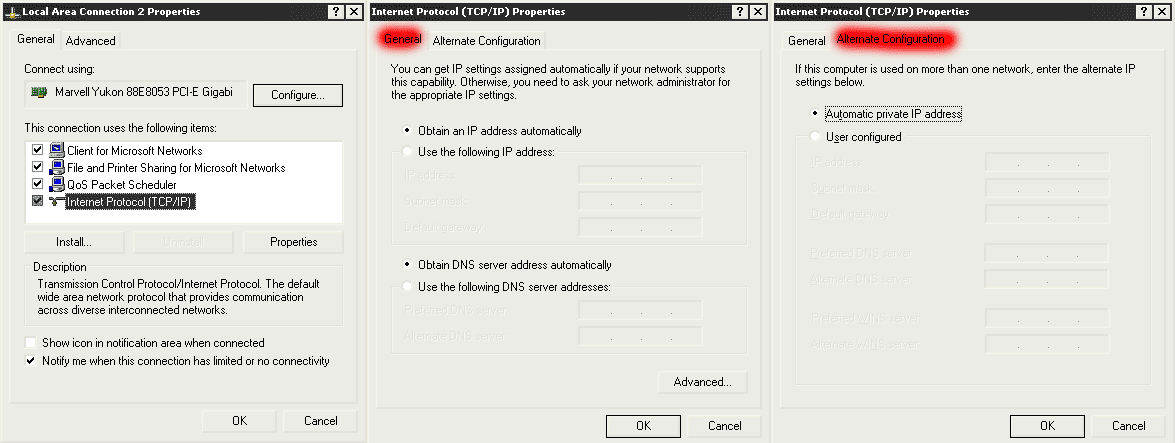
Last edited by Steve; 12-09-2008 at 09:43 AM. |
|
|
#4
|
||
|
If you have a router you can usually set it to reserve an ip based on the MAC address.
__________________
 04' Dodge SRT-4, Mopar Stage 3, 406whp/436wtq |
|
|
#5
|
||
|
We tried to find it on my router but we couldn't see anything about that. We have an option to only allow certain MAC addresses on the network.
Much thanks guys.
__________________
   
|
|
 |
| Currently Active Users Viewing This Thread: 1 (0 members and 1 guests) | |
|
|
 Similar Threads
Similar Threads
|
||||
| Thread | Thread Starter | Forum | Replies | Last Post |
| new wireless network now | Hellfighter | Hardware and Software | 3 | 11-30-2009 12:15 AM |
| Wireless N | Scott | Hardware and Software | 30 | 03-19-2008 10:52 PM |
| need a wireless router | .ex. | Hardware and Software | 6 | 11-02-2006 09:00 PM |
| Epson and Wireless. | atholon | Tech Support | 8 | 04-25-2005 01:21 PM |
| Wireless or Direct | SilentRanger | Hardware and Software | 3 | 09-09-2004 03:48 PM |