
|
|||||||
| Hardware and Software Discuss hardware, software and security related stuff |
 |
|
|
Thread Tools | Search this Thread | Display Modes |
|
#1
|
||
|
motherboards and ram
Now that I got an actual job, building my own pc is an inevitable reality.
Right now im looking through some motherboards, this Intel P45 mobo looks nice, its FSB is 1600/1333 its memory standard is DDR2 1200 now im just giving that information out since this is what im concerned about. I got a hint that if the ram speed matched either FSB, the data can be transfered through the ram more seemlessly. Heres what I want to find out. 1. Does the speed of the ram conflict with the FSB in any way? 2. Just because the motherboard's standard is 1200, can I still get ram with a different speed without any hitches in performance? |
|
|
#2
|
||
|
If your rams FSB is slower then the motherboards fsb then the motherboards fsb will slow down to the rams speed. It goes the same both ways. It's best to match your ram's fsb with the fsb of the motherboard. Faster ram is ok but it's just throwing away money unless you plan to overclock..
I'm pretty sure that's right, but you may want to wait for steve to confirm.. he does alot of overclocking and stuff.
__________________
 04' Dodge SRT-4, Mopar Stage 3, 406whp/436wtq |
|
|
#3
|
||
|
True, I put PC3200 in this computer and it only runs 333 max FSB. What a waste.
__________________
   
|
|
|
#4
|
||
|
alright, thanks for the info
|
|
|
#5
|
||
|
na things are different now, at least since all the core2 stuff came out.
it's true that if you let the mobo auto setup the speeds your ram will be at 1200mhz for example, however the system will still run at the correct speed for the cpu. the ram will run on a ratio, and it's difficult to explain without showing someone face to face. i'll try anyway if the system ram at default is supposed to run at 1200 MHz, then the mobo can hande that speed then them ram will run at a ratio of 1:1 if the ram speed is rated higher or lower than the mobo then it will run on a higher or lower ratio. afaik 1:1 is more efficient / most stable. but with the ratios, the system will always run fast as hell anyway  one u start playing in the BIOS and switching everything off manual it's easy to see what is happening and realise that you can really get some extra performance out of your intel system. i'll try to show u a bit more here: http://valid.x86-secret.com/show_oc?id=184077 bottom left side - ram stats. RAM Speed : 449.3 MHz (4:5) @ 5-5-5-15 PC2-5300 the ram is rated at 333MHz, and certainly not ~450MHz  and is running on a ratio of 4:5 because it's capable of running a lot faster than my mother board can. i could easily have ran at 1:1 but it would have been a lot lower FSB speed overall, so why not ramp it up??  so to sum it up, the ram i had was underrated, but for 10 mins work i got it to go way over the mobo rated speeds.  sry to go on about free performance a bit but for those still not convinced about Intel maybe it will help turn 'em  look at the Rated FSB on the right, it's 1438MHz (approx) http://valid.x86-secret.com/show_oc?id=184077 my mobo is rated @ 1066/800MHz and says ram should be DDR2 800/667/ 533 but it's running ok at 1438MHz and ram at almost 900Mhz, so there is plenty of give and dont worry about some things not matching exaclty, you can tweak it for free with no risk of damage (well 99% of time unless u start volt modding). |
|
|
#6
|
||
|
my sucks a bet
link: http://valid.x86-secret.com/show_oc.php?id=376493 Ps: RAM : 2048 MB DDR2 Dual Channel RAM Speed : 266.7 MHz (1:2) @ 4-4-4-12 Slot 1 : 1024MB (PC2-4300) Slot 1 Manufacturer : Noname (Ultra MFG) Slot 2 : 1024MB (PC2-4300) Slot 2 Manufacturer : AENEON Slot 3 Empty Slot 4 Empty can max to 4gb ram i have a total of four slots for Ram cards and only using two
__________________
* altnews sources [getmo & others news] not found main FNN: realrawnews.com *Discord: Unknown77#7121 Playing now days: EA Games> swtor [star wars old republic] |
|
|
#7
|
||
|
it's just older stuff that's all chief, not a lot u can do without upgrading the whole lot :/
|
|
|
#8
|
||
|
steve my Ram cards are they lower then the MOB FBS? 533?
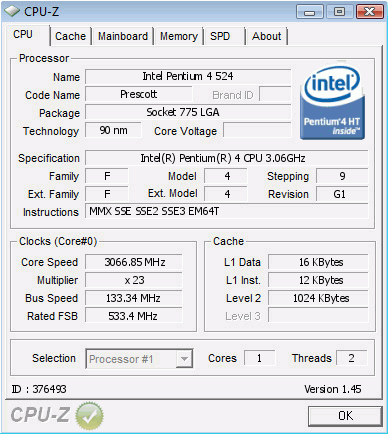
__________________
* altnews sources [getmo & others news] not found main FNN: realrawnews.com *Discord: Unknown77#7121 Playing now days: EA Games> swtor [star wars old republic] Last edited by Hellfighter; 06-16-2008 at 01:02 PM. |
|
|
#9
|
||
|
I can do 4 gigs of ram but won`t matter very much as far as performance.
__________________
   
|
|
|
#10
|
||
|
so steve if I read your stuff correctly im assuming this.
just because nothing matches up precisely right out of the box, I can go into the BIOS and change it to anything there. so its FSB is 1600/1333 and its memory standard is DDR2 1200 then i go into the BIOS and change it, all that information becomes irrelevant Is that how it works?
__________________
 Intel Q9300 Quad~2.5Ghz PALIT GTX570 ASUS GTX280 Dedicated PhysX WD Velociraptor 300GB 10k RPM WD Caviar Black 1TB 7,200 RPM 4GB Patriot DDR3 1333mhz Intel BOXDX48BT2 X48 Corsair 1000Watt Modular PSU Windows 7 Professional 64-bit ASUS VG238H 23" 120Hz 3D-Ready Last edited by Mstenger404; 06-16-2008 at 02:56 PM. |
|
|
#11
|
||
|
yeah in theory
 the quality of components ultimately decides what you can do, the manufacturers say the components have a limit for a reason. the system will run as fast as hell regardless, it just depends on how fast you want it to go 
|
|
|
#12
|
||
|
kool, thanks for the info

|
|
|
#13
|
||
|
one more quick question, the P45 supports crossfire, but I want to SLi. If its crossfire supported will nvidia SLi work fine?
|
|
|
#14
|
||
|
nope, it must support SLI.
crossfire can usually be added to a board with a BIOS update, SLI must be built into the board from production, so if it doesnt say it supports SLI, it never will do. |
|
|
#15
|
||
|
aww, now i gotta go look through newegg again. thanks for the info, steve, saved me some money
I dont know how to tell whether its SLi compatible or not, heres my search so far. how do I tell what board is SLi capable since I havent seen any motherboard just tell me straight off in the description. If not, can you tell me some really good mobos that are?
__________________
 Intel Q9300 Quad~2.5Ghz PALIT GTX570 ASUS GTX280 Dedicated PhysX WD Velociraptor 300GB 10k RPM WD Caviar Black 1TB 7,200 RPM 4GB Patriot DDR3 1333mhz Intel BOXDX48BT2 X48 Corsair 1000Watt Modular PSU Windows 7 Professional 64-bit ASUS VG238H 23" 120Hz 3D-Ready Last edited by Mstenger404; 06-17-2008 at 01:08 PM. |
|
|
#16
|
||
|
any of the nForce (nvidia) boards
http://www.overclockers.co.uk/produc...id=5&subid=174 http://www.overclockers.co.uk/produc...d=5&subid=1057 |
|
|
#17
|
||
|
alright I got all my stuff picked out, I counted $2007 dollers, I'll have the money around late october or november.
Case $75.99 http://www.newegg.com/Product/Produc...82E16811166004 Power Supply $129.99 http://www.newegg.com/Product/Produc...82E16817151028 Hard Drive $299.99 http://www.newegg.com/Product/Produc...82E16822136260 CD Drive $31.99 http://www.newegg.com/Product/Produc...82E16827151171 Vista $179.99 http://www.newegg.com/Product/Produc...82E16832116490 Video Card $654.99 http://www.newegg.com/Product/Produc...82E16814127360 Processor $189.99 http://www.newegg.com/Product/Produc...82E16819115037 Motherboard $249.99 http://www.newegg.com/Product/Produc...82E16813131294 RAM $193.99 http://www.newegg.com/Product/Produc...82E16820313007 tell me if I forgot a part or theres something incompatible. |
|
|
#18
|
||
|
tbh there will be a whole load of new stuff out by then and all your pricing will be irrelevant. :/
couple of things if can mention them... The new ATi cards will blow the nvidia 280's out of the water    if you really want to go SLi, then you might need a slightly beefier PSU, i'm not 100% sure what the new NV cards power consumption is tho. I was gonna tell u not to get the velociraptor but it's the fastest drive around so it's difficult to flame it hehehe. however you could save $120 and get a 1TB SAMSUNG Spinpoint F1 which 2/3 of the price and 3x in size and has a performance difference that you will not be able to see  (IMHO). (IMHO).Blu-ray drive instead of DVD  i'm trying to figure out why that ram is horrendously overpriced, guess cause it's 1200, you can get 4GB top branded 1150 for 1/2 that price. your price will be a lot different in 5 months i expect however. definitely want to go 32-bit?? |
|
|
#19
|
||
|
I didn't see any benchmarks comparing the new atis to the GeF 280s so I might look up on that.
I picked that hard drive for that reason, because it's fast. Ill go look that one up on newegg in a bit. but yea i guess when the prices of all the parts go down, there'll be plenty of money left for a blu-ray. I wanted to go 32-bit since some software isn't compatible with 64 yet, thats all my reasoning for that. |
|
 |
| Currently Active Users Viewing This Thread: 1 (0 members and 1 guests) | |
|
|
 Similar Threads
Similar Threads
|
||||
| Thread | Thread Starter | Forum | Replies | Last Post |
| Asus Motherboards | Chrispy | Hardware and Software | 4 | 01-25-2006 06:24 PM |
| ram, | spinal | Hardware and Software | 4 | 06-11-2005 05:59 PM |
| Which RAM | SwiftSniper232 | Hardware and Software | 5 | 05-13-2005 07:10 PM |
| Balanced Technology eXtended (BTX) Form Factor - The Future of Cases & Motherboards | Steve | Hardware and Software | 0 | 09-20-2003 12:48 PM |
| RD RAM, SD RAM or DDR??? | FUÑÑY (*¿*) | Tech Support | 15 | 05-01-2002 10:01 PM |