
|
|||||||
| Tech Support Have a problem? Maybe we can help! |
 |
|
|
Thread Tools | Search this Thread | Display Modes |
|
#1
|
||
|
Hi guys well this is a problem with MS Word...
I am doing technology and design for a GCSE ive got my drawing done and am now doing a product evaluation.. i had 7 pages of it typed and checked with diagrams and pictures i spent the last 2 weeks doing it in school. Problem - i saved my work and the PC froze, i restarted it and logged back in. Went to "My Work" -> "tdgcse" -> product evaluation. as usual it took ages to load and when it did it had turned into wierd writing like all these y`s and ---- page break-------- column----- it went from 2,500 characters to 2,000,000 with over 160pages.. Any help would be really great as i need this work and if i lose it i have to restart. Thanks BB 
|
|
|
#2
|
||
|
i know on my computer i can often recover things like that by looking for a sinmilar file with a tilde in front of it (hidden file) ..
|
|
|
#3
|
||
|
dude that really sucks...i hope you can recover it...
__________________
DON'T LOOK AT MY SPELLING CAUSE IT SUCKS AND I DON'T CARE __________________    *MaFiA*...Trust...Respect . . . Family BF *MaFiA* - CoD *MaFiA* - DF *MaFiA* - JO *MaFiA* - RvS ¤MaFiA¤ - SW *MaFiA* - Capo Crimini The Site   
|
|
|
#4
|
||
|
have you checked to see if an autorecovery file exists?
My word is configured to create an autorecovery file every 10 min. To find out where it would be stored Go to Tools -> options and click the File Location tab. Look for AutoRecover files. hth, IcI |
|
|
#5
|
||
|
yeah usually when Word crashes, next time it is loaded it askes you if you want to recover the file / load it in the last known good state. :/
when the doc is open it creates a temp document in the same place as the 'proper' document. its possible it could still be there, so just have a look. also try to open the doc in wordpad (i think it supports .doc) and also try opening in notepad - although the formatting would be lost, the content is likely to be there. |
|
|
#6
|
||
|
thx for help and sorry for delay but BT messed up ..
Our school uses 2 networks if it was on the new network it would be auto saved but i was on the old 1 and it uses a prehestoric version of word. Just gonna work this week and copy it all up. 
|
|
|
#7
|
|||
|
Quote:
you da man...my words exactly...~docname is what youll see if word crashes bro....i get that all the time typing papers for english composition 2.....look for the ~DOCNAME.doc/or txt look in your documents prolly there
__________________
=====Retired sig team member===== 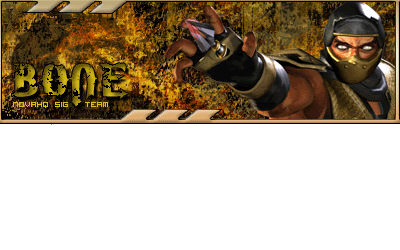
|
||
 |
| Currently Active Users Viewing This Thread: 1 (0 members and 1 guests) | |
|
|
 Similar Threads
Similar Threads
|
||||
| Thread | Thread Starter | Forum | Replies | Last Post |
| the =7th= WANTS YOU. URGENT!!! | =7th=Hobbs | Gaming Talk | 0 | 03-22-2008 02:32 AM |
| Urgent Petition! Please! | GeeFuss | General Chat | 128 | 03-29-2005 12:32 PM |
| Panther Urgent! | zza1pqx | General Chat | 4 | 07-03-2004 11:18 AM |
| I NEED URGENT HELP!!! | Tm*Malvinas*Tm | Delta Force | 2 | 09-24-2002 01:44 PM |