
|
|||||||
| Sigs and Graphics Show off your sigs/graphics or request your own |
 |
|
|
Thread Tools | Search this Thread | Display Modes |
|
#1
|
||
|
look at this one..
what do you think, tell me... does anything missing..
i want a frame around it but i dont know how to make one.. and maybe i can do something in imageready... what do you think guys? now i added a frame around it.. and maked the text a bit stronger.. <img src="http://www.yoxio.com/images.php?id=1144"> Last edited by Hulken; 12-23-2003 at 12:37 PM. |
|
|
#2
|
||
|
cool!!
__________________
No signature for you!!! 
|
|
|
#3
|
||
|
hard to make out the text tho
|
|
|
#4
|
||
|
ok ill make he text stronger.. but more.. shall i have anything at left? an animation... something.. and i still want to know how to make a frame around the sig..

|
|
|
#5
|
||
|
the left is fine, no need to over do it
 1pixel border : new layer ctrl+a (selects whole layer) edit stroke choose black colour (or whatever) and 1px ctrl+d (deselect all) |
|
|
#6
|
||
|
looks like lego's in the background

__________________
 ^ i cant spell... bower should be bauer... hell with it... Originally posted by blueprint If you weren't so great in bed I'd have to say that's ripping. |
|
|
#7
|
|||
|
Quote:
|
||
|
#8
|
||
|
hehehe
|
|
|
#9
|
|||
|
Quote:
__________________

|
||
|
#10
|
||
|
thx. it's better with border/frame on..
anyway, if i want a animation ... like, something that comes up and moves down or from left to right.. a simple move.. how do i do that in imagerteady? and one more  how to do this fading thing.. i know i can fade whole layer but if i want it to be strong at left and soft at right, etc.. how do i do?
__________________
nono Last edited by Hulken; 12-22-2003 at 03:43 PM. |
|
|
#11
|
||
|
||
|
#12
|
||
|
hmm that was an simple answer... but you right.. i should have searched before i asked
 but i cant find this... how to do this fading thing, do anyone know how to do?
__________________
nono |
|
|
#13
|
|||||
|
Quote:
rofl
__________________
    Click here for the official member status images! 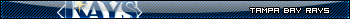 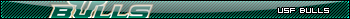 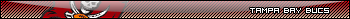 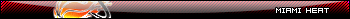 Quote:
Quote:
|
||||
|
#14
|
||
|
the sig looks nice
__________________

|
|
|
#15
|
|||
|
Quote:
same thing here, took me like 15 freakin minutes
__________________
 
|
||
|
#16
|
||
|
damn thats gotta suk
|
|
|
#17
|
||
|
anyone know how to make a layer strong at right and then fade it so its softer at left?
marry christmas!!
__________________
nono |
|
|
#18
|
|||
|
Quote:
|
||
|
#19
|
||
|
lol... ty
 anyone can help me on the question? *plz*
__________________
nono |
|
|
#20
|
||
|
squeek !
Just found out myself.
 You need to "add layer mask" to the image or layer you want to fade . Then fill the mask with a gradient or use a brush to select specific areas. (white/black) White = opacity 100 (solid) grey = opacity 1-99 black = opacity 0 (transparent) Look for tutorials on "layer masks" |
|
 |
| Currently Active Users Viewing This Thread: 1 (0 members and 1 guests) | |
|
|