
|
|||||||
| General Chat Talk about anything that does not fit into other topics here. |
 |
|
|
Thread Tools | Search this Thread | Display Modes |
|
#1
|
||
|
I'm Back!!!!!!!!!!
I found a way (thanks Chris) to fix the dns thing on my comp until my isp can be bothered to update theirs or whatever.
|
|
|
#2
|
||||
|
Well welcome back.

__________________
    Click here for the official member status images! 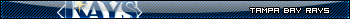 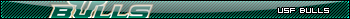 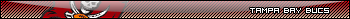 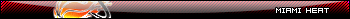 Quote:
Quote:
|
|||
|
#3
|
||
|
How'd you fix it? Did you figure out how to flush your computer dns cache? I had to do that one time, but I forgot how. If you know how can you please shed some light on the subject?
__________________
 04' Dodge SRT-4, Mopar Stage 3, 406whp/436wtq |
|
|
#4
|
||
|
im quoting chrisdfer or whatever his name is from DFarena
can you ping 207.44.xxx.xx??? Try this goto the command line type IPCONFIG /FLUSHDNS then attempt to goto the URL. IF that fails but you are able to ping then open the file C:\WINDOWS\SYSTEM32\Drivers\ETC\HOSTS use notpad and add the following 207.44.xxx.xx dfhq.net then save and try to connect to the domain name. If you can not ping that IP address(and everyone else can) then it most likely points to a issue with your service providers network and you should give them a call. Oh and the whole HOSTS file thing is jsut a temp fix and you should take it off ASAP because if the servers change again you will have to modify the file again with the new server addresses.(since the HOSTS file is checked first before a DNS query is made) But anyways the problem is most likely the fact that the changes have not propergated to your ISP's DNS servers yet. Give it time and it should all work again. I used the hosts thing but mine was in the windows directory not /sys32 etc... Last edited by Scott; 02-02-2003 at 05:53 AM. |
|
 |
| Currently Active Users Viewing This Thread: 1 (0 members and 1 guests) | |
|
|
 Similar Threads
Similar Threads
|
||||
| Thread | Thread Starter | Forum | Replies | Last Post |
| I'm back | Erik | General Chat | 9 | 11-28-2006 11:20 AM |
| Looks who's back.. | Erik | General Chat | 10 | 10-04-2006 11:35 PM |
| Look whos back...back again...twiggy's back...tell a friend | Erik | General Chat | 9 | 01-13-2006 06:54 AM |
| I'm back! | Erik | General Chat | 8 | 11-30-2005 01:55 AM |
| the dead great maybe back up and running "Enron" 7billion back | Hellfighter | General Chat | 3 | 08-03-2005 06:35 AM |