
|
|||||||
| Sigs and Graphics Show off your sigs/graphics or request your own |
 |
|
|
Thread Tools | Search this Thread | Display Modes |
|
#1
|
||
|
Question about adding images
Me again,
The question this time is in Photoshop 7, how do I blend images into a sig. For example I want to take the following image:  and use it in a sig, however, I just want the solider and the rifle, not the background. How do I do this. I have fooled around with the magicwand thingy, but I don't think it is right. Any help would be appreciated.
__________________
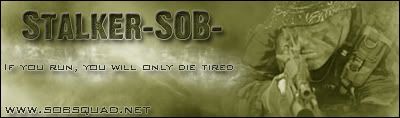 Visit us at WWW.SOBSQUAD.NET |
|
|
#2
|
||
|
use the lasso tool go around the image you wish to cut out then right click inside dotted lines go inverse selection then again right click inside of dotted lines and this time go to feather try 20 pixels
then hit delete you should get a nice blended around the edges render .
__________________
Pentium D 920 Dual Core 2.8ghz 2meg cache X 2 2 gb cosair XMS low latency Ram 2 cas. asus mobo  Ati 9800XT 256meg JEALOUS? U SHOULD BE MINES BETTER  |
|
|
#3
|
||
|
you should also find htis helpful Stalker > http://www.novahq.net/forum/showthre...threadid=17078 a nice tut by edge
|
|
|
#4
|
||
|
I am stuck now, when ever I move and image into the sig box I get this:
 How do I blend the "clouds" into the pic. Still new to this stuff
__________________
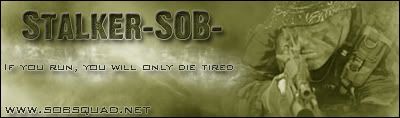 Visit us at WWW.SOBSQUAD.NET |
|
|
#5
|
||
|
hmmm i wonder try saving it as a png see if that helps
__________________
Pentium D 920 Dual Core 2.8ghz 2meg cache X 2 2 gb cosair XMS low latency Ram 2 cas. asus mobo  Ati 9800XT 256meg JEALOUS? U SHOULD BE MINES BETTER  |
|
|
#6
|
||
|
I think using the lasso tool works, it is just a PITA. I seem to have it working now.
__________________
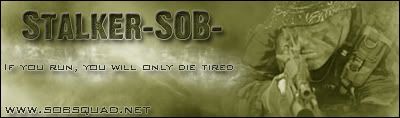 Visit us at WWW.SOBSQUAD.NET |
|
|
#7
|
||
|
in EDGES tut it shows that once you use the marquee tool then switch to your move tool to grab the pic then when putting it into teh siggy, i think thats your problem

__________________
    
|
|
|
#8
|
||
|
the eraser tool is pretty effective
__________________
 
|
|
|
#9
|
|||
|
Quote:
__________________

|
||
|
#10
|
||
|
If you use the eraser, it will put a nice, soft blening around your picture. That would be the best for the picture you mentoined above.
To cut-out the original soldier you were talking about on the top, use the 'Magnetic lasso tool' and try and cut it out using that.
__________________
   
|
|
|
#11
|
|||
|
use polygon lasso to cut around it, then use the soft eraser, or soft blurr
or maybe use the feather tool, selecy what bit u want in the pic, then sielect - feather or alt+ctrl+d for that pic i'd use about 70, but its just a guess then when its done, desatureate the pic, then desatureate the sig, then use colour balence im freakin smart me ^_^
__________________
    Supporter >  < Supporter < SupporterQuote:
|
||
 |
| Currently Active Users Viewing This Thread: 1 (0 members and 1 guests) | |
|
|
 Similar Threads
Similar Threads
|
||||
| Thread | Thread Starter | Forum | Replies | Last Post |
| adding new maps? | dantheman6405 | Delta Force | 3 | 02-24-2008 12:39 PM |
| Adding Maps? | J-Factor | Joint Operations | 2 | 11-18-2007 01:56 AM |
| Adding some more RAM | SwiftSniper232 | Hardware and Software | 4 | 06-22-2005 01:49 PM |
| adding a sig how to | Sgt. Slugo | Sigs and Graphics | 3 | 03-09-2005 06:49 AM |
| Adding maps | ArchAngell | Joint Operations | 6 | 07-15-2004 09:58 AM |