
|
|||||||
| Tech Support Have a problem? Maybe we can help! |
 |
|
|
Thread Tools | Search this Thread | Display Modes |
|
#1
|
||
|
ok since i had to restore my computer due to who knows what, ever since i have i kept on getting the pop-up when trying to open up photoshop that says:
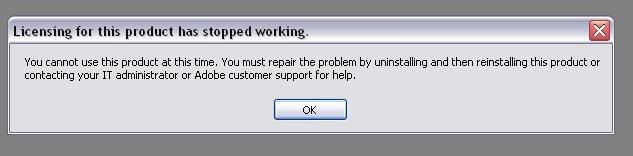 i do exactly what it says about the uninstalling and the reinstalling and still keeps giving me that message and who do i call for that support or a link to it? i will not go back intime to restore it because i do not want to have the same problems that i had and i do not know how they even got there...   
__________________
Steam Username = BMY61           
|
|
|
#2
|
||
|
cs3 by any chance??
this took me a few days to sort out, and it happens because of the way adobe's new licensing system works i.e. pain in the ass. the problem i had was that i'd used the beta version and it knew the beta licence had expired but even after uninstalling, licence files and registry data was still present......  Symantec anyone...... Symantec anyone......    there are several things you can do, i had to do all of the things to get it working: # Uninstall every Adobe app (even acrobat and old versions of PS or whatever). # download and run Adobe CS3Clean Script http://www.adobe.com/support/contact/cs3clean.html # delete all adobe folders on c: # run reg cleaner of your choice. then reinstall what you want. it just takes so damn long to install/uninstall CS3 apps, it was so frustrating to get working. PS is only 400mb or so but still takes 20 mins to install on my x6800, and it makes you turn off firefox and messenger before it will install! adobe reckons that running their CS3 cleaner tool fixes everything and that deleting the cache.db file is located in Program Files/Common Files/Adobe/Adobe PCDcache , should fix all issues but this is not true in my case. |
|
|
#3
|
||
|
*edited*
and yes CS3 forgot to mention that... and i am trying all of the above...
__________________
Steam Username = BMY61           
|
|
|
#4
|
||
|
how would i uninstall some of the programs because they don't have uninstall things to uninstall them...
__________________
Steam Username = BMY61           
|
|
|
#5
|
||
|
add/remove programs
|
|
|
#6
|
||
|
ok ill try that and let you know know how it worked
and isn't like adobe reader and acrobat free? so i waste my time and can't use it because i need them for college sometimes...
__________________
Steam Username = BMY61           
|
|
|
#7
|
||
|
hey Steve, what if not all of the Adobe programs show up in the Ad or Remove programs and i have no way to uninstall them through the folders and whatnot?
just delete the folders?   
__________________
Steam Username = BMY61           
|
|
|
#8
|
||
|
sounds like ur stuff is messed up if you dont have any uninstallers. yeah delete the folders and run ccleaner after u have rebooted
|
|
|
#9
|
||
|
i can relate to this some what.
i found a long time ago some system tool programs deleted Temp files as will unstaller from the system C: Drive. talk about a headache that was files not been use freaky tool deleted things to save space on HD temp file for software are use to repair the said software. i lrean the hardway leave tempfiles be temp file are not the same as internet temp files location: C:\WINDOWS\Temp (hands off in this area programs need these besides for repair to fix items in some software) i said to my selve hell with it!! redid windows do to some of the files windows needed was gone as will. hope you able to get it going again big guy
__________________
* altnews sources [getmo & others news] not found main FNN: realrawnews.com *Discord: Unknown77#7121 Playing now days: EA Games> swtor [star wars old republic] Last edited by Hellfighter; 03-13-2008 at 05:11 AM. |
|
|
#10
|
||
|
yea i am going to have to delete the folders i guess...
@ William - well i found some uninstallers and others rand things in there but none of the Adobe stuff, but thanks anyway William   
__________________
Steam Username = BMY61           
|
|
|
#11
|
||
|
ok Steve helped me fix this as i was walking to him over MSN
THANK YOU STEVE!!   
__________________
Steam Username = BMY61           
|
|
|
#12
|
||
|

|
|
 |
| Currently Active Users Viewing This Thread: 1 (0 members and 1 guests) | |
|
|
 Similar Threads
Similar Threads
|
||||
| Thread | Thread Starter | Forum | Replies | Last Post |
| Problems with Photoshop + Icons? | Cody 7 | Sigs and Graphics | 3 | 11-25-2005 09:05 AM |
| Photoshop... | ShArP | Hardware and Software | 3 | 11-23-2005 07:17 PM |
| photoshop | spinal | Tech Support | 2 | 11-22-2005 10:15 AM |
| Tried Photoshop again | Scattergun | Sigs and Graphics | 6 | 01-16-2005 09:52 PM |
| how 2 photoshop | BOne | Sigs and Graphics | 9 | 07-12-2004 12:39 PM |