
|
|||||||
| Tech Support Have a problem? Maybe we can help! |
 |
|
|
Thread Tools | Search this Thread | Display Modes |
|
#1
|
||
|
Startup scanning
You know when Windows thinks your goddamn computer ''hasn't shut down properly'' and it does those awful scans when you boot up?
Well, does anyone know the safest way to disable it? I've searched on Google but there are many ways. I would want to know the safest solution that doesn't harm the computer in the process one bit. This startup scan thing hasn't popped up for about 6-8 months already ever since! The thing is, sometimes when the computer lags out very badly I have no other option but hold down the turn off button for 3-5 seconds for it to turn off. That never enables the startup scanning thing. It even said on some forum that it doesn't enable it one bit. But it doesn't mean that what I'm doing is harmless... The bad move I did was, when I was in my OFP MED, I did the same thing and held down the turn off button because I had to turn off very quickly and being on 128MB RAM you do not want to talk about what I experience! Now I don't want dudes replying saying it's a bad idea and crap and I should manually turn off the computer, blah blah, get more bloody RAM, etc. This thread is here for some nice dude to give me a solution to ''disabling'' this problem. Got it?  Thanks guys! Chris 
__________________
Intel Core Duo E7300 2.66GHz // SuperTalent DDR2 800 2GB // ASUS nVidia GeForce 8400GS 512MB // Western Digital 7200RPM 320GB SATA // LG GH-20LS 20X SATA DVD-RAM // Windows XP Pro 32-bit // Thermaltake XP550 NP 430W // Thermaltake SOPRANO SECC Black |
|
|
#2
|
||
|
the scan is a good thing chris not a bad thing.
i do my manuly, i not seen it do it on its own? i would love it automatic scan my self. i have seen my even lockup as it shutdown as will pass week i had to hold the power button to turn it off as will think like 3x. in my case i think when i instill spysweeper newer updated version it seem to lockup the system when closing it down, not 100%. been thinking of removing it. more ram will make it run faster as it bootup, but for closing it down i don't know if it would make it run any faster ether. close out item on startup Run> msconfig> enter> look up top see startup tab click-on it> look over the listing. be careful don't uncheck item the system neeed to be on only item you know don't need to be on like Quick time, real player and other items. some thing do need to be on but the rest can be junk. will help get system bootup and close down better. these are some sample i disable and left enable antivirus-enable firewall-enable sound-enable video card-enable Itune-disable (apple QT) WkDetect-disable (MS Office) qttask-disable (apple QT) realshed-disable (realplayer) PDVDServ-disable (Power DVD) MySpaceIm-disable (messenage service) Clone CD or clone DVD-Disable MSN new messenage need both item enable to work now days msnsgs-enable msnmsgr-enable a extra item i have enable are: EZ-Dub finder-enable (moble DVD/Cd Writer copyer USB)
__________________
* altnews sources [getmo & others news] not found main FNN: realrawnews.com *Discord: Unknown77#7121 Playing now days: EA Games> swtor [star wars old republic] Last edited by Hellfighter; 01-23-2007 at 05:02 AM. |
|
|
#3
|
||
|
I'm aware it's got something to do with MS Config.
BTW Chief, with your problem, there's some registry tweak out there on the Net that shows you how to make it so the computer kills every process quickly when shutting down. I dunno what ''/fastdetect'' means BTW. It might be something... maybe the scan? I saw this in the BOOT.INI or whatever... Chris
__________________
Intel Core Duo E7300 2.66GHz // SuperTalent DDR2 800 2GB // ASUS nVidia GeForce 8400GS 512MB // Western Digital 7200RPM 320GB SATA // LG GH-20LS 20X SATA DVD-RAM // Windows XP Pro 32-bit // Thermaltake XP550 NP 430W // Thermaltake SOPRANO SECC Black |
|
|
#4
|
||
|
i would not do anything with that ''/fastdetect'' leave it be part of windows operating system partition
Code:
multi(0)rdisk(0)partition(1)\WINDOWS="Microsoft Windows XP ?????? /Noexecute=optin /fastdetect ether way don't do anything with that you be asking for big time trouble. crash 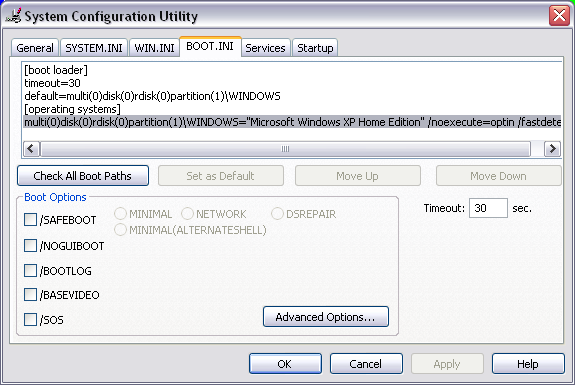 as you can see i don't have any items check off below that area ether don't know if you have DSREPAIR checked or not. could be the reason scan disk come on if it is checked. scott and other may know what that is for. i never use it.
__________________
* altnews sources [getmo & others news] not found main FNN: realrawnews.com *Discord: Unknown77#7121 Playing now days: EA Games> swtor [star wars old republic] Last edited by Hellfighter; 01-23-2007 at 02:42 PM. |
|
|
#5
|
||
|
iirc fastdetect makes benefit of plug and play and was used to stop the comp detecting serial devices on boot up which can take up a far amount of time, or something like that
 what version of windows chris? Windows NT/2000/XP: http://www.pctools.com/guides/registry/detail/907/ or use tweak xp 98/me: http://malektips.com/98rsw0005.html |
|
|
#6
|
||
|
Windows XP Professional SP2 lol. (WTF did I make that bold Imao?
 ) )Umm... I'll check it out later on today, and thanks mate.  I kept thinking you'd reply with something useful...  Chris 
__________________
Intel Core Duo E7300 2.66GHz // SuperTalent DDR2 800 2GB // ASUS nVidia GeForce 8400GS 512MB // Western Digital 7200RPM 320GB SATA // LG GH-20LS 20X SATA DVD-RAM // Windows XP Pro 32-bit // Thermaltake XP550 NP 430W // Thermaltake SOPRANO SECC Black |
|
|
#7
|
||
|
I went directly to HKEY_LOCAL_MACHINE\SYSTEM\CurrentControlSet\Contro l\Session Manager and couldn't find the key. I even used CTRL + F.
The only thing close to it is a REG_MULTI_SZ that says autocheck autochk *. Sheets lol. Oh well, lemme look somewhere else on the Net... :P Well... I've just looked somewhere else and it had an alternative: Or modify this if the value is different: HKEY_LOCAL_MACHINE\System\CurrentControlSet\Contro l\Session Manager\ BootExecute REG_Multi_SZ = autocheck autochk * ^ That's what's on my comp. ^ I just don't know what to change it to. I don't think changing it to something blank will fix the trick... I probably have to add AutoChkTimeOut and add 0 but just to be sure I'm still confirming it... Chris
__________________
Intel Core Duo E7300 2.66GHz // SuperTalent DDR2 800 2GB // ASUS nVidia GeForce 8400GS 512MB // Western Digital 7200RPM 320GB SATA // LG GH-20LS 20X SATA DVD-RAM // Windows XP Pro 32-bit // Thermaltake XP550 NP 430W // Thermaltake SOPRANO SECC Black |
|
|
#8
|
||
|
Found my solution:
http://www.annoyances.org/exec/forum/win2000/1045287367 I'm not going to do it yet, but if it continues on every bootup, I'm going to do what I'm going to do... Chris 
__________________
Intel Core Duo E7300 2.66GHz // SuperTalent DDR2 800 2GB // ASUS nVidia GeForce 8400GS 512MB // Western Digital 7200RPM 320GB SATA // LG GH-20LS 20X SATA DVD-RAM // Windows XP Pro 32-bit // Thermaltake XP550 NP 430W // Thermaltake SOPRANO SECC Black |
|
|
#9
|
||
|
chris you every think there maybe a reason it doing it other then put a stop to it?
it only scan when something gone bad or is acting up. you may have a virus that is deleting items in the system. i would try to scan for virus worm/trojan/bad adware as will. use your anti-virus software and do a online scan as will. use "Fix-it" you have it. it will tell you if there is something super bad is going on. use it first before disable that item. Ps ask your brother if he set it to scan all the time, he may have set it that way. if so you can disable it then
__________________
* altnews sources [getmo & others news] not found main FNN: realrawnews.com *Discord: Unknown77#7121 Playing now days: EA Games> swtor [star wars old republic] Last edited by Hellfighter; 01-25-2007 at 01:54 AM. |
|
|
#10
|
||
|
Brother's been gone for ages lol.
When it does the startup scan, it doesn't report any bad sectors or anything. 0 KB in bad sectors, etc. It's all good. Remember, this startup scanning started to do its stupid thing ever since I held the turn off button in a game. Yes Chief, in a game lol! No, I don't have Fix-It up yet to be honest. And mum turned on the computer this morning and since she's a noob I can't ask her if the startup scan came up or anything...  Chris 
__________________
Intel Core Duo E7300 2.66GHz // SuperTalent DDR2 800 2GB // ASUS nVidia GeForce 8400GS 512MB // Western Digital 7200RPM 320GB SATA // LG GH-20LS 20X SATA DVD-RAM // Windows XP Pro 32-bit // Thermaltake XP550 NP 430W // Thermaltake SOPRANO SECC Black |
|
|
#11
|
||
|
Doesn't show up anymore and I did crap all lol.
 Chris 
__________________
Intel Core Duo E7300 2.66GHz // SuperTalent DDR2 800 2GB // ASUS nVidia GeForce 8400GS 512MB // Western Digital 7200RPM 320GB SATA // LG GH-20LS 20X SATA DVD-RAM // Windows XP Pro 32-bit // Thermaltake XP550 NP 430W // Thermaltake SOPRANO SECC Black |
|
|
#12
|
||
|
just a warning really, generally if this happens a lot it can mean your HDD is on it's way out.
|
|
|
#13
|
||
|
Yeah I get that feeling to be honest.
Well it's not doing it anymore now so the Hard Drive should be good, but if it happens again, something has to be done... Chris
__________________
Intel Core Duo E7300 2.66GHz // SuperTalent DDR2 800 2GB // ASUS nVidia GeForce 8400GS 512MB // Western Digital 7200RPM 320GB SATA // LG GH-20LS 20X SATA DVD-RAM // Windows XP Pro 32-bit // Thermaltake XP550 NP 430W // Thermaltake SOPRANO SECC Black |
|
 |
| Currently Active Users Viewing This Thread: 1 (0 members and 1 guests) | |
|
|
 Similar Threads
Similar Threads
|
||||
| Thread | Thread Starter | Forum | Replies | Last Post |
| [scott] i keep having a folder open on startup | Hellfighter | Tech Support | 5 | 08-24-2007 03:28 AM |
| is there a way get DF:2 Video clip startup it play? | Hellfighter | Tech Support | 1 | 12-04-2003 06:30 PM |
| startup.html | WhiteMike | Delta Force | 3 | 06-27-2003 06:03 PM |
| I NEED STARTUP.HTM | Diamond Bullet | Delta Force | 1 | 05-06-2003 06:57 PM |
| How does your startup look like? | katana*GFR* | General Chat | 13 | 05-06-2003 04:55 PM |