
|
|||||||
| Sigs and Graphics Show off your sigs/graphics or request your own |
 |
|
|
Thread Tools | Search this Thread | Display Modes |
|
#1
|
||
|
new one
 Noone would give me an idea so here is all i remember.... Current or NOT?
__________________
†  
|
|
|
#2
|
||
|
You make the background on it? Or use some render - it looks like you did... and the worm thing needs to be blended...
|
|
|
#3
|
|||
|
if u did make the bg, then its your best one, so then edit the canvas size down and a little less wide too then put all the text back in place, you cant really do much with the pic cuz its white... :/ maybe blur the edges or lower the opac
__________________
    Supporter >  < Supporter < SupporterQuote:
|
||
|
#4
|
||
|
... thinkin bout it... it looks alot like a render - i dont think he's that advanced with multiple colorbalance layers :P
|
|
|
#5
|
||
|
f*** ive just remembered how to do multi cb!! omfg ive been trying to find tuts everywhere!! make a selection hold cntrl + cb ???
then do it for diff colours? |
|
|
#6
|
||
|
i dunno how to do that either. one thing i would like to know
|
|
|
#7
|
||
|
Its easy mate, Make like 4 Color balance layers ontop of your work, ie one green, red , blue, yello...
then click the white square then get delete tool and jst erase parts so other colors show thru... u get me? |
|
|
#8
|
||
|
Nope, make us a tutorial.
 With nice Pic's 
__________________
   
|
|
|
#9
|
||
|
I would appreciate that a lot hype...we like pretty pics on a tut

__________________
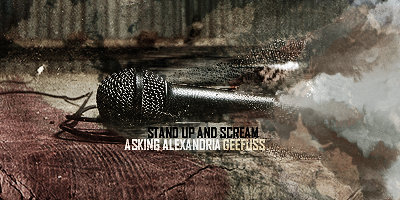 |
|
 |
| Currently Active Users Viewing This Thread: 1 (0 members and 1 guests) | |
|
|