
|
|||||||
| Sigs and Graphics Show off your sigs/graphics or request your own |
 |
|
|
Thread Tools | Search this Thread | Display Modes |
|
#1
|
||
|
Spazz?
yo how do i do this border the two different colors

|
|
|
#2
|
||||
|
even i know how to do that, correct me if im wrong sig masters but
stroke with a width of 3 pixels with one color, then stroke again with a width of 2 pixels with the other color, the stroke again with 1 pixel with the 1st color again
__________________
    Click here for the official member status images! 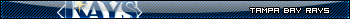 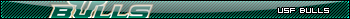 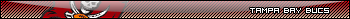 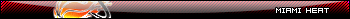 Quote:
Quote:
|
|||
|
#3
|
||
|
exactamudo, not that hard to figure out

|
|
|
#4
|
||
|
i tryed that didnt work...
|
|
|
#5
|
||
|
bottom layer 3px, layer above it 2px, layer above that 1px
|
|
|
#6
|
||
|
actually the way i do it is...a stroke with 3 pixels. then i add a stroke in the layers option. then make a new layer with a 1 pxl stroke. merge the layers
__________________
 
|
|
|
#7
|
||
|
rgr thanks spazz lol i couldnt get it tho lol i had to ask my brother lmfao
|
|
|
#8
|
||
|
new layer
use your single row/column, thing make the outermost border do the next one in w/ the next color do the final one
__________________
 
|
|
|
#9
|
||
|
why mess with it... its an awesome sig!... looks great
__________________

|
|
|
#10
|
|||
|
Quote:
Last edited by blueprint; 04-12-2004 at 04:58 PM. |
||
|
#11
|
|||
|
Re: Spazz?
Quote:
 I guess u want more than spazz's opinion since u made a thread about it when u couldve just pmed him 
__________________

|
||
|
#12
|
|||
|
Re: Re: Spazz?
Quote:
 sry for the bad language but i dont take that crap from people special the thing where he said i wanted more than spazz's opinion.... sry for the bad language but i dont take that crap from people special the thing where he said i wanted more than spazz's opinion....
|
||
|
#13
|
||||
|
both of u shut up
__________________
    Click here for the official member status images! 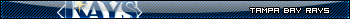 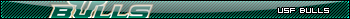 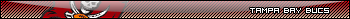 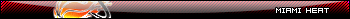 Quote:
Quote:
|
|||
 |
| Currently Active Users Viewing This Thread: 1 (0 members and 1 guests) | |
|
|
 Similar Threads
Similar Threads
|
||||
| Thread | Thread Starter | Forum | Replies | Last Post |
| For Spazz | Skin | Sigs and Graphics | 10 | 04-03-2007 08:44 PM |
| Well spazz? | teej | Gaming Talk | 6 | 11-24-2006 05:05 AM |
| Spazz... | Terry | Sigs and Graphics | 1 | 07-24-2004 11:14 AM |
| spazz... | .ringer. | Sigs and Graphics | 12 | 07-03-2004 11:02 PM |