
|
|||||||
| Tech Support Have a problem? Maybe we can help! |
 |
|
|
Thread Tools | Search this Thread | Display Modes |
|
#1
|
||
|
screenshot help
how can i change my DF2 screenshot format??
__________________
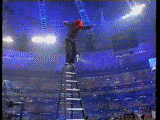 
|
|
|
#2
|
|||
|
through PSP or PS, DF2 only takes .pcx format.
or you could use Fraps, or hypersnap kinda proggys, they make SS also.
__________________
 <- Sponsored by Chris <- Sponsored by Chris       Found on Youtube: Quote:
|
||
|
#3
|
||
|
try this if u done have gfx software > http://www.irfanview.com/ free to
|
|
|
#4
|
||
|
i got infnview but when i go to upload my SS's it says
Your file type "pcx" is not allowed.
__________________
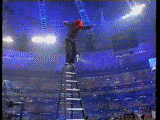 
|
|
|
#5
|
||
|
loading into irfan it says that!?
hmm it says pcx is supported > http://www.irfanview.com/main_formats.htm never heard anyone say that it wont load pcx before either. :/ anyone else use it to view .pcx? |
|
|
#6
|
||
|
no my photobucket wont load pcx
__________________
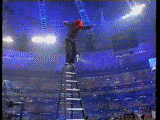 
|
|
|
#7
|
|||
|
PCX is NOT a accepted format online. PCX is a rarely used type for making screenshots. ( not sure bout that tho)
You do need a GFX proggy that lets you convert it into jpg gif or png
__________________
 <- Sponsored by Chris <- Sponsored by Chris       Found on Youtube: Quote:
|
||
|
#8
|
||
|
df2 screenshots are .pcx katana
|
|
|
#9
|
||
|
i use Snag-it 7. i can take SS in the game its load them up into it as PNG formate into snag-it there you can add arrows text to show what you are trying to point out or even press Print-key on your key-broad then use a image software like photoshop 7-8 or paintshop to make it into jpg or gif what ever you need.
print-key takes a image copy it to clip-broad then past it into a image editor of some type make it into anything formate you like it to be.
__________________
* altnews sources [getmo & others news] not found main FNN: realrawnews.com *Discord: Unknown77#7121 Playing now days: EA Games> swtor [star wars old republic] |
|
|
#10
|
||||
|
Quote:
 Look at my first message. Look at my first message.Quote: DF2 only takes .pcx format. End Is Snag-It free Chief?
__________________
 <- Sponsored by Chris <- Sponsored by Chris       Found on Youtube: Quote:
|
|||
|
#11
|
||
|
we also have irfanview here, ive always been able to use pcx in irfanview...
http://novahq.net/?show=utilities&cmd=file&id=141 i assume youve tried opening it in irfanview and not use the default file association? I think that Camo from the original DFB put ou a SS viewing utility thatcould save into other formats... |
|
|
#12
|
|||
|
As i understand he wishes to publish his ss online. I havent found the convert function in IrfanView, if there is any.
I personally use PS / PSP for it.
__________________
 <- Sponsored by Chris <- Sponsored by Chris       Found on Youtube: Quote:
|
||
|
#13
|
||
|
squeek !
When using Irfanview, open the image with the program then select.
File - Save as Select the format to save as and then save.  Not shure if you can convert to GIF but you can save as JPEG,BMP,PNG.... then use in other graphics programs. |
|
 |
| Currently Active Users Viewing This Thread: 1 (0 members and 1 guests) | |
|
|
 Similar Threads
Similar Threads
|
||||
| Thread | Thread Starter | Forum | Replies | Last Post |
| How to take a screenshot in Delta Force Xtreme? | black hawk | Delta Force | 6 | 07-02-2011 01:30 AM |
| Sigurd Anticheat - Screenshot Feature For Christmas! | sg.madmax | News | 0 | 12-02-2007 06:15 PM |
| DF1 screenshot's how? | Hellfighter | Delta Force | 1 | 03-13-2003 04:16 AM |
| df2 screenshot | snipedogg | Delta Force | 2 | 12-13-2002 07:47 PM |