
|
|||||||
| Sigs and Graphics Show off your sigs/graphics or request your own |
 |
|
|
Thread Tools | Search this Thread | Display Modes |
|
#1
|
||
|
Question?????
Well I used your search tool but couldnt find the answer I was looking for so my queastion is How do I keep my sigs nice and clear without the blurryness I get when I have to lower the size for the 50kb host size?? I can keep it looking clear for the most part if I leave it still with no animation but even some of those sigs get blurry sometimes but I see some of you guys sigs and they are very clear ......could someone help me out on this subject. Thanks........Heres a sig I had clear b4 I made it smaller for the host size.
 
__________________

|
|
|
#2
|
||
|
u will see the ones that are clear have no or very little animation.
reduce the number of frames, colours, and dimentions to reduce the size |
|
|
#3
|
||
|
not sure i follow you totally?
are you having trouble with resizing in general or just with your animations? with animations i tend to keep an eye on file size while i`m creating them,rather than after i`ve finished. it`s like a balancing act between getting something to run smooth without being too large. always preview in explorer because the speed is different than in your image ready preview.eg you may need more or less frames added to get the desired effect. can be a real pain i`ve made some kick ass animations but when i`ve looked at the file size i`ve had to scrap them and start over 
__________________

|
|
|
#4
|
||
|
I have noticed with IMAGEREADY the SAVE OPTIMIZED settings are not as good as FIREWORKS MX.
Sometimes I have found the first frame of a animation is ok but the following frames are altered. eg. imageready  fireworks  Also make shure the preview setting is set to optimized view ,so you can see what it should look like when saved. |
|
|
#5
|
||
|
What I mean is just that the picture quality is lowered like my sig was nice and clear and not all blurry like it is now, I already can make it smaller in size (and I'll try that next time too) but I probably got too many frames for the animation and that probably made it too big to host ,but I will go get the fireworks mx if they look as clear as Mouse's lol. Thx
__________________

|
|
|
#6
|
||
|
here it is in fireworks.. Looks a little better plus I made it a little smaller.
  
__________________

|
|
|
#7
|
||
|
Well thanx to all you guys that tried to help me but I got it now take a look at my new sig its not blurry anymore lol. But thanks again guys.

__________________

|
|
|
#8
|
||
|
TBH i dunno how u could possibly make a gif blurry :/
|
|
|
#9
|
||||
|
 kinda looks familar
__________________
    Click here for the official member status images! 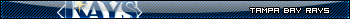 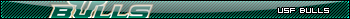 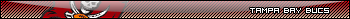 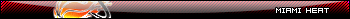 Quote:
Quote:
|
|||
|
#10
|
|||
|
Quote:
__________________

|
||
|
#11
|
||
|
lol

__________________
 
|
|
 |
| Currently Active Users Viewing This Thread: 1 (0 members and 1 guests) | |
|
|
 Similar Threads
Similar Threads
|
||||
| Thread | Thread Starter | Forum | Replies | Last Post |
| Question | ƒalcon | Joint Operations | 3 | 10-12-2006 04:45 PM |
| just a question | Lucky | Feedback / Novahq.net Support | 3 | 07-29-2005 11:10 AM |
| Question | SMITIE | Sigs and Graphics | 8 | 07-18-2005 07:20 PM |
| Question :D | V99 | Delta Force | 7 | 09-10-2003 12:23 AM |
| i have a question | †W¡§†ëÐ «M§§» | Hardware and Software | 5 | 08-23-2003 09:39 AM |