
|
|||||||
| Sigs and Graphics Show off your sigs/graphics or request your own |
 |
|
|
Thread Tools | Search this Thread | Display Modes |
|
#1
|
||
|
Grunge
hmmmmmmm ive searched google for grunge fonts and haven't found any i like any1 know where to find some good 1s?
__________________
 ---------------------------------------------- 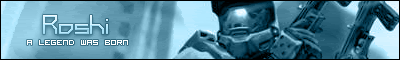 ---------------------------------------------- []==[_'_'_'_'_']=----- <^>(O_o)<^> ---------------------------------------------- |
|
|
#2
|
||
|
__________________
-o l d e s t- 
|
|
|
#3
|
||
|
Getting new fonts, and how to install them
looking for some new fonts to improve your sigs and designs? free fonts can be found at these sites: http://www.themeworld.com/ http://www.dafont.com/ http://www.larabiefonts.com/ http://www.fontsnthings.com/ http://www.fonts.com/ http://www.sil.org/computing/fonts/ http://www.philsfonts.com/ http://www.abstractfonts.com/fonts/ http://www.fontalicious.com/ http://www.fontsanon.com/ http://www.007fonts.com/ http://www.cool-fonts.com/ http://fonts.tom7.com/ http://www.coolarchive.com/ http://www.1001freefonts.com/ Pixel fonts : http://www.dsg4.com/04/extra/bitmap/index.html There are hundreds of fonts sites out there with thousands of fonts that differ from each other. Although the choice you get from having a thousand fonts on your computer seems a good idea, it is totally impractical. You will become very undecisive, your work will take longer and your graphics program may take longer to load. It is much better to pick several from each style and work with those. Most Fonts will come in a zip file, so unzip them to a new folder Go to your Control Panel in Windows. You should see an icon with text that says 'Fonts' Double click it Then go to File > Install new fonts Then browse and find the fonts that you inzipped Click OK now the fonts you downloaded will work in your software packages such as the MS Office suite and all your GFX proggies ORIGINALLY POSTED BY STEVIE B DFHQ ADMIN
__________________
=====Retired sig team member===== 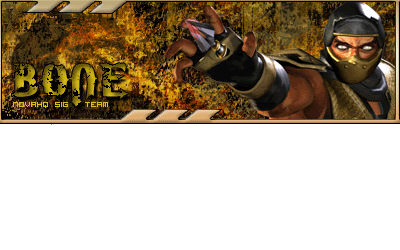
|
|
 |
| Currently Active Users Viewing This Thread: 1 (0 members and 1 guests) | |
|
|
 Similar Threads
Similar Threads
|
||||
| Thread | Thread Starter | Forum | Replies | Last Post |
| Grunge attempt :S if u are good at grunge, reply pls | NaughtyPerry | Sigs and Graphics | 11 | 05-08-2005 01:09 AM |
| 1,2,3,4 grunge | D STROYER | Sigs and Graphics | 9 | 07-07-2004 12:07 PM |
| New grunge | D STROYER | Sigs and Graphics | 7 | 07-07-2004 03:54 AM |
| ! New Grunge ! | .ringer. | Sigs and Graphics | 20 | 07-06-2004 10:50 PM |
| new grunge | .ringer. | Sigs and Graphics | 10 | 07-01-2004 11:33 AM |