
|
|||||||
| Delta Force Anything to do with the Delta Force series of games, DF1, DF2, LW, TFD, BHD, DFX, AF etc. |
 |
|
|
Thread Tools | Search this Thread | Display Modes |
|
#41
|
|||
|
Quote:

|
||
|
#42
|
||
|
whats the problem with the med ? batch files got very restricted since 98
if its packet with a old packer it might cause the application to crash because the imports/exports are wrongfully relocated a lot of packets/crypters done that wrong or in cost of compatibility there some ways to solve such problems either you have: packer: reduze size for example crypter: encrypts file against disassembly both have a uncrypted or unpacked state with other words it has to decrypt/unpack the executbale that it can run - thats the trick now you have to work up what went wrong it can be different things but most likely the import table you then have to build a the executable again with fixed imports for example , the packer/crypter routine can be skipped |
|
|
#43
|
|||
|
Quote:
__________________
 04' Dodge SRT-4, Mopar Stage 3, 406whp/436wtq |
||
|
#44
|
||
|
Did u fix that problem ? I have same. When i trying to open MED givin MED Stopped Working please help

|
|
|
#45
|
||
|
Please help for that problem

|
|
|
#46
|
||
|
Well back up and running after installing win 10 again, and as far as the KB4048955 up-date dunno if that's the culprit cause it's not installed in my updates yet my med still don't work. It may have something to do with the direct x mine has direct x 12.
|
|
|
#47
|
||
|
Just do yourself a favor you guys dual boot a windows 7!
__________________
 
|
|
|
#48
|
||
|
Get ready for another crux - wireless keyboard and mouse combo's in Win10 are also malfunctioning, this time inside the games themselves.
Once again it's not known where to begin because of so many possible causes at this stage but notably it also affects fully patched Win7 machines. Possible Meaning? Recent Updates may be patching Win7 machines with Win10 code again. Last edited by Guest001; 01-03-2018 at 09:12 AM. |
|
|
#49
|
||
|
Well all I done was put my old hard drive that had win 7 on and in my machine and now my med works along with everything else.
|
|
|
#50
|
||
|
i remember this time uhh
i deleted all junk .mis and .bms after that Med crashes not sure if this is the solution but i restored every file i deleted then it works btw im using windows 10 that time (outdated) |
|
|
#51
|
|||
|
Quote:
Tried a few different brands 
|
||
|
#52
|
||
|
Mine done that way before the update, any info on which up up-date is causing the problem or is it an up-date? I'm still using my win 7 machine.
|
|
|
#53
|
||||
|
Quote:
Quote:
|
|||
|
#54
|
||
|
On investigation it looks like nothing is being written to the registry when applying 32bit compatibility settings.
The location in the registry is: HKEY_LOCAL_MACHINE\SOFTWARE\Microsoft\Windows NT\CurrentVersion\AppCompatFlags\Layers |
|
|
#55
|
||
|
Can that be edited manually?
__________________
////////////////////<- SIGNATURE STARTS ->\\\\\\\\\\\\\\\\\\\\\ The NSO Deadline Mod at NovaHQ.net: /////////////////////<- SIGNATURE ENDS ->\\\\\\\\\\\\\\\\\\\\\\
|
|
|
#56
|
||
|
Could be done with the right code but I couldn't say whether it would have an actual effect, the current driver environment really counts against it succeeding in my view and so it couldn't be guaranteed to work on all affected systems in the long run.
You could copy old registry keys from another PC with Win7 or 8. Shims are close by in the registry but are referenced and stored in several locations on the PC making it complex. There are windows tools and c++ scripts around to call the windows components needed to create the shims but as I said they are not working either. There are only a few shims about the place that are working to any extent and so far that's only on modified Editors. That really doesn't solve the problem overall so the problem is what is blocking the ability of the OS to do this? MEDP1BCK.MIS and MEDP2BCK.MIS are still not being written to the right place either. To top that off I found MEDP1BCK.MIS in the following location... AppData - Local - VirtualStore - Program Files (x86) - Novalogic and on to all the game folders duplicated there along with a few of the game DLLs in each. Completely random or what? Looks like it was captured to me. |
|
|
#57
|
||
|
Working today , placed MEDP1BCK.MIS to System Drive Root (Drive C) with no updates allowed yet - How strange???
The NILE Editor works and always has so far. These seem stable without any settings applied at all and it's a bit of mystery to me seeing that I haven't updated this PC since the problem. AF3Med Fix Wing Editor (MiG29) (F22) DF1Med DF2Med DflwMed DfTFDMed |
|
|
#58
|
||
|
i really think microsoft just want to bring their windows 10 to windows 7
the more code the deliver the more incompatibility happens |
|
|
#59
|
||
|
That VirtualStore folder is where Win10 shunts files created or changed by executables that do not have the required admin rights to access the hard drive. It's like a preemptive quarantine. The MED being forced to leave the MEDP1BCK.MIS and MEDP2BCK.MIS there shows that the MEDs are not running with admin rights for some reason. Your assessment that Win10 keeps 'forgetting' the MEDs admin rights seems correct, Stomps.
Note: I did find an old MEDP1BCK.MIS directly in the VirtualStore folder. The most recent MEDP1BCK.MIS and MEDP2BCK.MIS are on the C: drive itself, and there is no Novalogic folder at all in my VirtualStore, so Win10 is not shunting NL files on my system at all.
__________________
////////////////////<- SIGNATURE STARTS ->\\\\\\\\\\\\\\\\\\\\\ The NSO Deadline Mod at NovaHQ.net: /////////////////////<- SIGNATURE ENDS ->\\\\\\\\\\\\\\\\\\\\\\
|
|
|
#60
|
||
|
Have you tried to take ownership of the directory containing MED?
https://winaero.com/blog/how-to-take...in-windows-10/
__________________
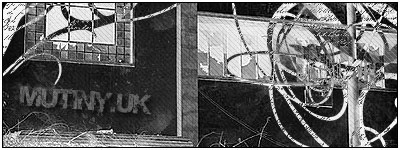
|
|
 |
| Currently Active Users Viewing This Thread: 1 (0 members and 1 guests) | |
|
|