
|
|||||||
| Sigs and Graphics Show off your sigs/graphics or request your own |
 |
|
|
Thread Tools | Search this Thread | Display Modes |
|
#1
|
||
|
C&C (pt. 2)
Ok, so the other thread was a little old, so here's the new and improved version:
 What say you? I like this one immensely. Looks loads better than the first. Lemme just say this: there's loads of fun to be had in the "Image" tab. |
|
|
#2
|
||
|
red pixel font doesnt fit..
__________________
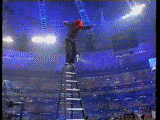 
|
|
|
#4
|
||
|
Killars such a trend starter :P
__________________

|
|
|
#5
|
||
|
LoL yep i think so 2 my 3rd sig i saw with the same text thingy
|
|
|
#6
|
||
|
he had that text there before killer even came back...
__________________
 ---------------------------------------------- 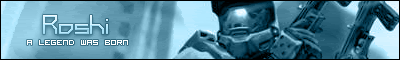 ---------------------------------------------- []==[_'_'_'_'_']=----- <^>(O_o)<^> ---------------------------------------------- |
|
|
#7
|
||
|
Yes, rest assured I didn't take this from Killar. I had this made a week before Killar came back
 Put the pixel text on the top layer or the h2cold? How do I turn on aa? Never used it afore 
|
|
|
#8
|
||
|
Here it is on top...not much difference.
 I couldn't get it exact because I wasn't able to save the first one (comp froze). I plan on adding a 1 px black border 
|
|
|
#10
|
||
|
change the red to maybe a dark blue or black
__________________
 ---------------------------------------------- 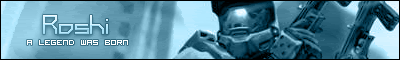 ---------------------------------------------- []==[_'_'_'_'_']=----- <^>(O_o)<^> ---------------------------------------------- |
|
|
#11
|
||
|
I'm still not sure what you want me to aa. If you mean the pixel text, I tried it and it was illegible. If you mean the hexagonal text, that's gonna be a pain in the arse. I had to make the 2 myself, and it was generally a pain, lol. What kind of effect are you trying to get?
I'll try a darker color for ya Roshi 
|
|
|
#12
|
||
|
i think it looked ok at first lol. no changes nessecary for me
|
|
|
#13
|
||
|
AA on the text will do nothing, it's the scanlines making it look like that.
control click the text, select the scanlines layer > delete |
|
|
#14
|
||
|
or maybe
control click the text, select > expand > 1 px select the scanlines layer > delete |
|
|
#15
|
||
|
No scan lines? Lmao, I finally took the fall to make the pattern just for this. Alright, I'll try it without the scan lines. Y'all are the industry pro's, not me...
I'm going to have to dedicate an entire side of the sig just for collaborators 
|
|
|
#16
|
||
|
na u didnt read it properly, just delete the scanlines that go over the text
|
|
|
#17
|
||
|
The scan lines over the red pixel text? I'm so confused
 The scan lines are all one layer, so should I just break out the eraser? EDIT: I feel like such a noob   
|
|
|
#18
|
|||
|
lol tbh i'm lost to.
i think the references to the text was the main text not the pixel text. this is gonna confuse things  1st reply - red pixel txt. 2nd reply - i'm pretty sure teh main text, as he says put it on the top layer, it looks like the pixel text is avove everything anyway, so must be the main text. 3rd reply - main text 4th - main text 5th - main text 6th - your reply, asks which text 7th - doesnt say which but must be main, cause u wouldnt smooth pixel text 8th - pixel text ...... ..... ... my reply was in reply to Con's post really, he said make it smooth or add AA, but i think it's already on and the scan lines are making it appear jagged. so Con's original post was a good suggestion Quote:
 (THE MAIN TEXT NOT THE RED TEXT) (THE MAIN TEXT NOT THE RED TEXT)  hope that clears things up |
||
|
#19
|
||
|
^ lol. he means the text that ppl thought u copied off killar (might make it a bit easier lol)
|
|
|
#20
|
||
|
I read text so many times I've forgotten what it means
  Ok, so I'll break out the eraser and get rid of some of those scan lines around the hexagons. Furthermore, the red text will be forthwith referred to as "the pixel text" and the text with the name will be referred to as "the main text" so as to eliminate further confusion 
|
|
 |
| Currently Active Users Viewing This Thread: 1 (0 members and 1 guests) | |
|
|
 Similar Threads
Similar Threads
|
||||
| Thread | Thread Starter | Forum | Replies | Last Post |
| Black & White 2 & BOTG | Hellfighter | Gaming Talk | 4 | 06-20-2008 12:35 PM |
| Advance & Secure/Conquer & Control PSP? | Hellfighter | Delta Force | 2 | 02-24-2006 07:00 PM |
| Hosting pt.2 | djcam | Delta Force | 2 | 08-02-2005 06:10 AM |
| ‼¿ùC↑d┐ÑΣùCrÉ3a↨ | teej | Sigs and Graphics | 10 | 08-23-2004 05:07 AM |
| ¿¿,▬B7!oy╞d‼É╞C«{ | teej | Sigs and Graphics | 10 | 08-09-2004 08:03 PM |