
|
|||||||
| Hardware and Software Discuss hardware, software and security related stuff |
 |
|
|
Thread Tools | Search this Thread | Display Modes |
|
#1
|
||
|
Tweaking your modems
Many players can greatly improve their connections by making sure the system is setup prorperly to begin with. For 56k'ers, check your Port Settings - go to Device Manager, scroll down to Ports, click the COM port for your modem (usually COM1 or COM2), click Properties / Port Settings. You should be connecting at 115200. If you see a Baud rate of 9600, that's the Windows default setting for a 14.4k modem. So enable the higher setting from the dropdown menu amd then reboot. If you find it's too fast, drop down to 57600.
For xDSL, the MTU (Maximum Transmission Unit) is the primary factor. xDSL runs over a Virtual Private Network which you can liken to a tunnel within the standard Internet connection. VPN uses 8 bytes for the overhead. Consequently, if your MaxMTU is set to 1500, each packet you send will have to be reassembled at the other end because it will arrive fragmented. I personally have found that a MaxMTU setting of 1434 to which Windows automatically adds 28 bytes, is the optimal setting for xDSL (where "x" represents the type of connection). You can test your current connection by going to this site and running the "Tweak" test: www.dslreports.com/tweaks After it completes, click the "Results" button which will take you to a page where youy have to choose options from the dropdown menus. So if you're on xDSL, choose "dsl" under Service, your d/l speed in kbits i.e. 1024k, your Operating System i.e. Windows XP, "raspppoe" if you're on xDSL, or "normal" if you're on cable. Then click the "Recommend" button on the right. In the centre column of the results, right down the figure you see where it reads "Max packet sent". This figure will be between 1400 and 1500. Close the connection and then go to a Command prompt and typing this command: PING -F -L xxxx www.microsoft.com where "xxxx" represents the figure you wrote down for "Max packets sent", but substitute "microsoft.com" with the name of your own Provider. So for example, if you saw the figure 1472 there, type PING -F -L 1472 www.yourprovider.com and then hit Enter. If you see this 4x times, your connection is operating correctly: "Reply from (IP address): bytes=1472 time=82ms TTL=251" (the time and TTL might vary incidentally). But if you see this 4x times instead, it means that every packet you send has to be reassembled at the server before it can send an acknowledgement: "Packet needs to be fragmented, but DF set" If the server itself hasn't been configured properly either, you're going to get major lag. To optimize your own settings, run the same command as before, but drop the figure of, in this example, "1472" by 10 (so to 1462) until you don't get the message "Packet needs to be fragmented, but DF set" anymore. Then raise it by the value of "1" until you get the error again. Then drop it back to one below that. That is then your optimal setting. But nothing will happen until you change that value in the Windows Registry. To do that safely, d/l a tool from http://www.dslreports.com/front/drtcp.html called "Dr.TCP". If you're running Win98 or ME, d/l v.019, otherwise d/l one of the higher versions for XP or W2K. When you run it, it will show on the right under MaxMTU the current setting in the Registry. Change the network adapter setting from PPP Adapter to the only other one which will be in there (dropdown menu) which will be the one you have installed in your machine before you make any changes though. Then delete the "MaxMTU" and replace it with your optimal value. At this stage of the game, I would advise you not to change the "Tcp Receive Window". You can experiment with that later if you want to. Save, exit and reboot (Changes don't take effect in the Registry until you reboot). N.B. Some Providers won't allow you to ping their server. Tf that is indeed the case, phone their tech support line and explain that you need the IP to a server you're allowed to ping in order to optimize your MaxMTU. Source: Originally posted by Worm on 09-12-2002 09:59 AM under News Section. Last edited by DevilDog#1; 09-16-2002 at 12:08 PM. |
|
|
#2
|
||
|
exellent post m8
is it possible too score 100% ? i got 95%with firewall on and 98% with it off when i checked results www.dslreports.com/tweaks anyway sure it will help alot of peeps |
|
|
#3
|
||
|
were is this Device Manager thing? were do i go to get to it? if it was to fast, how would i tell and could it dameg i my computer?
__________________
 ^Kamikaze made it^ |
|
|
#4
|
|||
|
Quote:
Example 146000 byte download Actual data bytes sent: 146000 Actual data packets: 100 Max packet sent (MTU): 1500 Max packet recd (MTU): 1500 Retransmitted data packets: 0 sacks you sent: 0 pushed data pkts: 34 data transmit time: 2.570 secs our max idletime: 91.8 ms transfer rate: 50247 bytes/sec transfer rate: 401 kbits/sec This is not a speed test! transfer efficiency: 100% Notes and recommendations: Good data stream (no/few rexmits) |
||
|
#5
|
||
|
yep me too. yipppppppppeeeeeeeeeeeee

__________________

|
|
|
#6
|
|||
|
Quote:
     
__________________
 ^Kamikaze made it^ |
||
|
#7
|
|||
|
Quote:
     this is what i mean to quote
__________________
 ^Kamikaze made it^ |
||
|
#8
|
||
|
i really need to know if this can dameg your computer. becuz i dont want to. other wise all trun it up all the way.
__________________
 ^Kamikaze made it^ |
|
|
#9
|
||
|
   i need help
__________________
 ^Kamikaze made it^ |
|
|
#10
|
||
|
it wont damge ur comp, but just remember your settings so u can switch it back
|
|
|
#11
|
||
|
THANK YOU.
__________________
 ^Kamikaze made it^ |
|
|
#12
|
||
|
yea... um... last time i checked, uncapping your modem was illegal
|
|
|
#13
|
||
|
No it is not, that is bullcrap. I was given the same instructions by MSN. MSN is my ISP, they would not tell me how to do illeagal stuff with their server/mycompter
__________________
   
|
|
|
#14
|
||
|
Obviously it's not illegal, or it wouldn't be a system setting
__________________
"If I die I'm suing" -Reticle "You're not paranoid if they're really out to get you" -Unknown www.bieberworks.com |
|
|
#15
|
||
|
it used to be possible to basically hack your modem to give higher seed, but the cable comanies caught onto it pretty quick lol
|
|
|
#16
|
||
|
hmmm how does this work. I did everything he said and my connection isnt faster. I increased it from 9600 to 14400 and then even 19200 and it hasnt changed. Any suggestions?
__________________

|
|
|
#17
|
||
|
56k? Won't go faster than most of the time 4.47k or something like that
 It does help with minimizing information your computer sends out, that way you can use more of the transfer doing what you want It does help with minimizing information your computer sends out, that way you can use more of the transfer doing what you want 
__________________
   
|
|
|
#18
|
||
|
dal up is awful. 2.5kb a sec lol, i like my dsl
 55.8+ a sec 55.8+ a sec
|
|
|
#19
|
||
|
You must have some crappy DSL bro. You should be connecting at 100k a second.
__________________
   
|
|
|
#20
|
||||
|
i got 100% efficiency
__________________
    Click here for the official member status images! 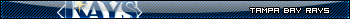 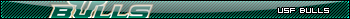 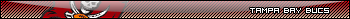 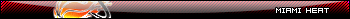 Quote:
Quote:
|
|||
 |
| Currently Active Users Viewing This Thread: 1 (0 members and 1 guests) | |
|
|
 Similar Threads
Similar Threads
|
||||
| Thread | Thread Starter | Forum | Replies | Last Post |
| Tweaking your modems | DevilDog#1 | Tech Support | 1 | 09-16-2002 12:48 PM |