
|
|||||||
| Tech Support Have a problem? Maybe we can help! |
 |
|
|
Thread Tools | Search this Thread | Display Modes |
|
#1
|
||
|
Which is right?
OK, so speccy says i have 4GB of RAM, but my system properties (start>Right click on "my computer">properties) says i have 3GB...which is right? And i'm not gonna open up my computer just to find out, ive had enough of that for now. lol
__________________
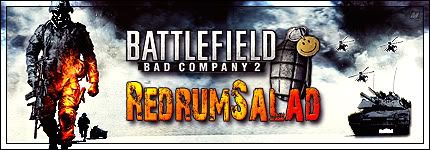      Some say that the best weapon is the one you never have to fire, well I say the best weapon is the one you only have to fire once, thats how i do it, thats how America does it, and it's worked out pretty well so far. "The object of war is not to die for your country, but to make the other bastard die for his" - General George S. Patton "Heroes are remembered, but legends never die" - The Sandlot Whatever doesn't kill you hurts like a bitch. R.I.P Murphy  September 10, 1995 - April 21, 2010 |
|
|
#2
|
||
|
Speccy says you have 4GB of installed RAM, not utilized RAM. 32bit operating systems can only address 4GB of total ram. This includes to paging files used by windows. Windows reports you only have 3GB of physical RAM because you have a 1GB paging file which Windows uses as virtual RAM.
__________________
 04' Dodge SRT-4, Mopar Stage 3, 406whp/436wtq |
|
|
#3
|
||
|
I'm a noob when it comes to in-depth technical stuff like this, but doesn't windows use excessively more ram than any other OS?
|
|
|
#4
|
||
|
It may, but Windows caches DLL's, drivers, recent applications and some most common applications in memory. Windows gets a bad name because it utilizes it's available RAM. Whats the point of having 8GB of ram if you only want to utilize 2GB of it?
RAM is extremely fast. If Windows is utilizing 7.5GB of memory for DLL's, commonly used applications and cache, it can quickly dump some cache to make room for a new application, like Photoshop. Open up your task manager and watch the memory usage. If you open an application like Photoshop and than close it, not all the memory used for Photoshop is released. Windows will keep DLL's in cache for the next time it's opened. However, if you need that memory for a new application, Windows will release Photoshop's cache to make room. Most people look at it like it's waisting available ram. If Windows always released all cache, every time you open Photoshop it would take as long as it did the first time it was loading.
__________________
 04' Dodge SRT-4, Mopar Stage 3, 406whp/436wtq |
|
|
#5
|
||
|
Ah that makes sense
 Cheers Scott Cheers Scott
|
|
|
#6
|
||
|
To add to what Scott says, if you have an onboard video card it can automatically allocate memory for that. I have 4 gigs of ram a 64 bit OS and I still show 3 gigs because my video card uses 1 gig.
__________________
   
|
|
|
#7
|
||
|
then its prolly my video card, i got a 1gb video card, too. or its what scott said with the cache thing, idk. thanks guys
__________________
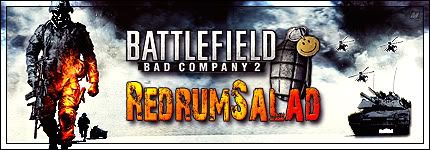      Some say that the best weapon is the one you never have to fire, well I say the best weapon is the one you only have to fire once, thats how i do it, thats how America does it, and it's worked out pretty well so far. "The object of war is not to die for your country, but to make the other bastard die for his" - General George S. Patton "Heroes are remembered, but legends never die" - The Sandlot Whatever doesn't kill you hurts like a bitch. R.I.P Murphy  September 10, 1995 - April 21, 2010 |
|
|
#8
|
||
|
If you have a separate video card, that should have it's own memory, hence the 1gb, 512mb, etc specs on the video cards. Ath is talking about video cards integrated into the motherboard.
|
|
|
#9
|
||
|
oh...nope. i have a seperate vid card. then its the cache thing
__________________
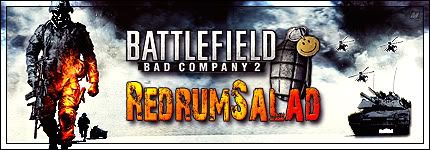      Some say that the best weapon is the one you never have to fire, well I say the best weapon is the one you only have to fire once, thats how i do it, thats how America does it, and it's worked out pretty well so far. "The object of war is not to die for your country, but to make the other bastard die for his" - General George S. Patton "Heroes are remembered, but legends never die" - The Sandlot Whatever doesn't kill you hurts like a bitch. R.I.P Murphy  September 10, 1995 - April 21, 2010 |
|
|
#10
|
||
|
Windows only allocates physical memory to onboard graphics chips and yes, that can also reduce your available physical RAM. Stand alone cards have their own built in memory.
__________________
 04' Dodge SRT-4, Mopar Stage 3, 406whp/436wtq |
|
|
#11
|
||
|
Thanks guys.
Another question, does having more RAM speed up performance in games? and if i wanted to upgrade my RAM from, say, 4GB DDR2 to maybe 6 GB DDR3, is there any type of precautions i might want to know of? like if ill have to get something else to go along with my new RAM to make it work?
__________________
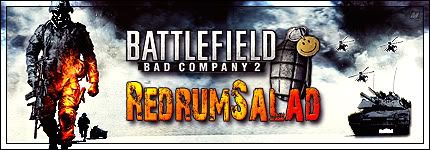      Some say that the best weapon is the one you never have to fire, well I say the best weapon is the one you only have to fire once, thats how i do it, thats how America does it, and it's worked out pretty well so far. "The object of war is not to die for your country, but to make the other bastard die for his" - General George S. Patton "Heroes are remembered, but legends never die" - The Sandlot Whatever doesn't kill you hurts like a bitch. R.I.P Murphy  September 10, 1995 - April 21, 2010 |
|
|
#12
|
||
|
You'll need a 64bit Operating System for utilize that memory.. And you'll need to make sure your Motherboard can support over 4GB.
More memory = better performance because more information can be put into RAM instead of using your Virtual RAM (aka Page File) which uses a file on your hard drive as memory. Hard drives are a lot slower than RAM. But don't go overboard because you won't utilize it all.. 6 to 8GB should be plenty for most people.
__________________
 04' Dodge SRT-4, Mopar Stage 3, 406whp/436wtq |
|
 |
| Currently Active Users Viewing This Thread: 1 (0 members and 1 guests) | |
| Thread Tools | Search this Thread |
| Display Modes | |
|
|