
|
|||||||
| Tech Support Have a problem? Maybe we can help! |
 |
|
|
Thread Tools | Search this Thread | Display Modes |
|
#1
|
||
|
Q to Cheif
This is a tad beyond my scope of knowledge. Here we go. I bought a new system and of course now adays they partion the HD into two parts. How do I delete a partion without having reformat both. Basically want 1 not two? How do I do it.
Btw, running vista |
|
|
#2
|
||
|
1. Click on the Start Button and right click on Computer and select Manage.
2. Expand the Storage section and select Disk Management. 3. Then just right click on any partition and select either Expand or Shrink to change the size of the partition. |
|
|
#3
|
||
|
you need a partion software or you can try this but be warn you delete the right partion.
Step: have "my computer" on desktop first 1.) right click-on it 2.) click-on "manage" 3.) go down the listing till you see "disk Management" click-on it in there you can ether make two Hard driver act as one by removing the partion or split two into their own item to use. mostly leave the C: be and remove the other HD. keep in mind if you have software/programs instill on the other HD you may get error they be no more HD "Letter" for it. have all items on the C-Drive instill in it first then remove the partion on the other drive i like v-com.com partion commander it can do a lot of things but it not a freebie cost some what. most people have the larger HD set as the main HD master and smaller one set as slave. can't be undone if it already set with the smaller one as master you basic stuck with it unless you like to redo windows totally 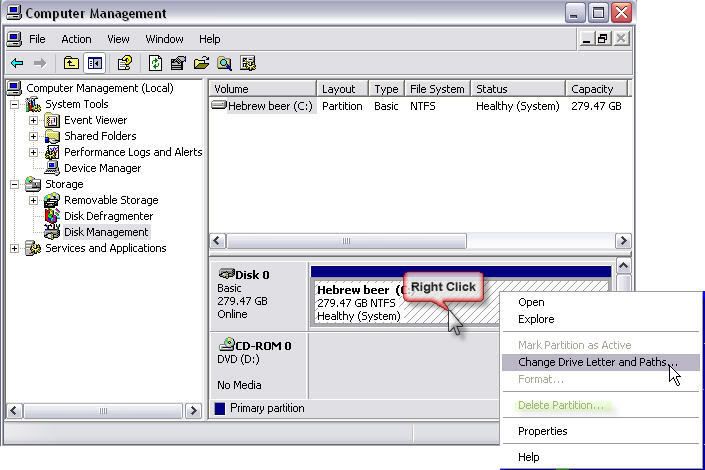 leave "Drive 0" be don't do a thing with that drive you can merge them HD together as one but never delete the partition on the main drive.
__________________
* altnews sources [getmo & others news] not found main FNN: realrawnews.com *Discord: Unknown77#7121 Playing now days: EA Games> swtor [star wars old republic] Last edited by Hellfighter; 02-09-2007 at 10:42 AM. |
|
|
#4
|
||
|
How big is the partition?
Why get rid of it? Use it to store your personal data. Then if you ever have to re-install your OS your personal data won't be touched (not a replacement for proper backups though). Until I got my second hard drive, that is what I did. Never had to worry about a reformat of my windows partition messing up my personal data. Just a thought.... If you feel upto it, the Knoppix liveCD comes with software that can resize your partition... I have used it, works great. And it is free. But regardless of what you use, make sure to do a back up of your files first, just incase something goes wrong. IcI |
|
|
#5
|
||
|
this would be a good thing to have anyways
you can use it off the CD its a good item to have read more into it go here: link: http://www.reallylinux.com/docs/knoppix.shtml
__________________
* altnews sources [getmo & others news] not found main FNN: realrawnews.com *Discord: Unknown77#7121 Playing now days: EA Games> swtor [star wars old republic] |
|
|
#6
|
||
|
I would also get the book 101 knoppix tips and tricks - It explains how to do a lot of window's tasks in knoppix (including how to reset administrator passwords on windows NT computers
 ) )I have used knoppix a lot of times to back up files when the drive was corrupted to the point that windows wouldn't boot. IcI |
|
|
#7
|
||
|
Thanks guys!
|
|
|
#8
|
||
|
will tell us what you end up doing and did it workout for you?
-love to know
__________________
* altnews sources [getmo & others news] not found main FNN: realrawnews.com *Discord: Unknown77#7121 Playing now days: EA Games> swtor [star wars old republic] |
|
|
#9
|
||
|
Well actually, used windows xp disk I had and went into setup, deleted partion and restarted...and removed disk. So far, no issues in vista. Checked size of hd and seems to be the good...got my other 60 gigs back to primary partion. running vista strong for several hours.
Maybe with vista running it automatically noticed it...unless thats normal. Im not familiar with deleting partions with existing OS with no plans to delete both. |
|
 |
| Currently Active Users Viewing This Thread: 1 (0 members and 1 guests) | |
|
|
 Similar Threads
Similar Threads
|
||||
| Thread | Thread Starter | Forum | Replies | Last Post |
| Cheif vs Teej | teej | Sigs and Graphics | 13 | 05-26-2005 03:41 PM |