
|
|||||||
| Sigs and Graphics Show off your sigs/graphics or request your own |
 |
|
|
Thread Tools | Search this Thread | Display Modes |
|
#1
|
||
|
C & C please, first grunge
Here is my first ever Grunge:
 Would any of you happen to know where i can get micro text for psp7. And if you know of any great grunge tutorials would you mind sharing those too. Thanks let me know what you think of my first grunge. Last edited by the þrox™; 06-15-2004 at 03:56 PM. |
|
|
#2
|
||
|
coolio...try to not make each brush so apparent other than that looks good

__________________
=====Retired sig team member===== 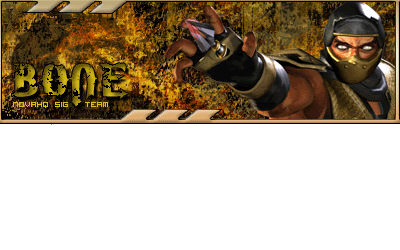
|
|
|
#4
|
||
|
i think it looks reaaaaal nice...
yep i got a great tut for ya...just gotta find it..... ahh here it is: http://www.socomcentral.ashst.com/fo...pic.php?t=1647 ^thats the best grunge tut i'v ever seen...once u do it once, u will want to improvise and you'll be doin it all urself
__________________
-o l d e s t- 
|
|
|
#5
|
||
|
thats a pretty good tut..just dont like the Filter>clouds part...never use filters except or the different blurs
__________________
 
|
|
|
#6
|
||
|
good point spazz...amd a good tut ringer
__________________
=====Retired sig team member===== 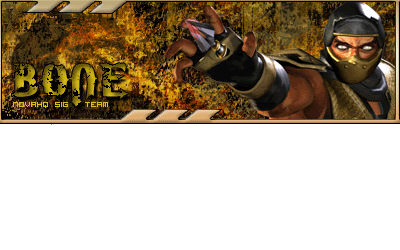
|
|
|
#7
|
||
|
yep
well i think the only filters i use are clouds, to start a grunge, and blurs...
__________________
-o l d e s t- 
|
|
|
#9
|
||
|
i like it convict, givs it kinda underwater effect
 Greetz Jay
__________________
  ----------------------------- Sig Battles:- Won - 1 Loss - 0 ----------------------------- |
|
|
#10
|
||
|
nice tut there
but the best way to get better is to do trial and error with your own experiment try different brushes and see what happens. |
|
|
#11
|
||
|
Thanks for all your help guys, but on the tut ringer shows where is the "fliter>render>cloud" at? I cant seem to find it.
Is it because i have paint shop pro 7 and not photoshop 7? Last edited by the þrox™; 06-15-2004 at 05:35 PM. |
|
|
#12
|
||
|
oooooh...not to sure about that one bud.
__________________
-o l d e s t- 
|
|
|
#13
|
||
|
I think its the wrong color for grunge and a little to bright
__________________

|
|
|
#14
|
||||
|
Quote:
__________________
Quote:
|
|||
|
#16
|
||
|
ADOBE PHOTOSHOP 7
i heard there was free trials... not sure where tho
__________________
-o l d e s t- 
|
|
|
#17
|
||
|
photoshop by far and i use filter render clouds to start grunge its just how i do it but i dont use no other filters except blurs. also it looks like a 3d render with grunger brushes on it somewhat lol
|
|
|
#18
|
|||
|
too bright to be grunge
__________________
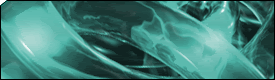 Quote:
|
||
|
#19
|
||
|
Ringer in the tutorial how do i "colorize image" for number 25. Also where can i get some good grunge brushes.
Thanks. Last edited by the þrox™; 06-16-2004 at 08:28 PM. |
|
|
#20
|
||
|
add a layer of colour over top of it all, and set the bleding mode to colour...
__________________
-o l d e s t- 
|
|
 |
| Currently Active Users Viewing This Thread: 1 (0 members and 1 guests) | |
| Thread Tools | Search this Thread |
| Display Modes | |
|
|
 Similar Threads
Similar Threads
|
||||
| Thread | Thread Starter | Forum | Replies | Last Post |
| Class Grunge :D c&c | NaughtyPerry | Sigs and Graphics | 7 | 02-21-2005 02:18 PM |
| Grunge C&C Please | NaughtyPerry | Sigs and Graphics | 6 | 09-18-2004 10:08 AM |
| ‼¿ùC↑d┐ÑΣùCrÉ3a↨ | teej | Sigs and Graphics | 10 | 08-23-2004 05:07 AM |
| 3rd Grunge C&C(Best Yet) | the þrox™ | Sigs and Graphics | 8 | 06-17-2004 03:17 PM |
| 2nd Grunge C&C | the þrox™ | Sigs and Graphics | 2 | 06-16-2004 11:01 PM |