
|
|||||||
| Delta Force Anything to do with the Delta Force series of games, DF1, DF2, LW, TFD, BHD, DFX, AF etc. |
 |
|
|
Thread Tools | Search this Thread | Display Modes |
|
#1
|
||
|
Remove items from maps
hey Experts
i want to ask you guys for a little hel how do i remove some items from a map and with that i mean minefields and vehicles and stuff is there a easy way to remove them or is it very complicated. hope for some of you guys to write back |
|
|
#2
|
||
|
instead of going after each item by clicking on them, you can click-on one of them! when it high lighted place the mouse over the top of it and right click-on (Select this type) it pull down a listing you have a option to "select this type" all the same type in there click-on that then after all the item have been high lighted you can now remove (delete) all from the map
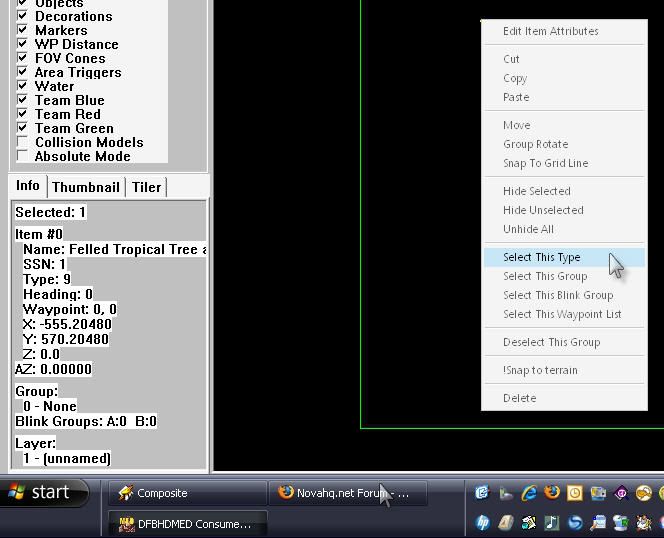 by click-on that one item and select all this type any other of the same item on the map will be high lighted then you can remove all of them item that are the same as the first one you click-on. through out that map encase you may have notice a option to hide a item! thats only for building of item up level like stacking house 5 levels high and you like to add a wall map in the first building hallway inside it, you would hide the all the other buildings but the first level on the ground level to work with. the others are not been remove only hidden from view to work with the area you like to see.
__________________
* altnews sources [getmo & others news] not found main FNN: realrawnews.com *Discord: Unknown77#7121 Playing now days: EA Games> swtor [star wars old republic] Last edited by Hellfighter; 11-30-2008 at 12:59 AM. |
|
|
#3
|
||
|
Do what Chief says ^...
Oh, and read the DFBHD manual. There is absolutely no excuse for not reading it.
__________________
Intel Core Duo E7300 2.66GHz // SuperTalent DDR2 800 2GB // ASUS nVidia GeForce 8400GS 512MB // Western Digital 7200RPM 320GB SATA // LG GH-20LS 20X SATA DVD-RAM // Windows XP Pro 32-bit // Thermaltake XP550 NP 430W // Thermaltake SOPRANO SECC Black |
|
|
#4
|
||
|
ok i will try the only problem i see is that its all very small when i open it in the editor so its not that easy to click on one single item but i guess it can be done
|
|
|
#5
|
||
|
page up /page down zooms in and out.
like crispy said - read the mission editor manual, it explains all of that. |
|
|
#6
|
|||
|
Quote:
press 9-keypad Zoom-in Press 3-keypad Zoom-out 8-keypad move up 2-keypad move down 4-keypad move left 6-keypad move right
__________________
* altnews sources [getmo & others news] not found main FNN: realrawnews.com *Discord: Unknown77#7121 Playing now days: EA Games> swtor [star wars old republic] |
||
|
#7
|
||
|
And please, like I said, read it. I bet you it answers 95% of all your questions.
Some stuff you may read might not help you just now in the MED, but it'll probably help in the long run.
__________________
Intel Core Duo E7300 2.66GHz // SuperTalent DDR2 800 2GB // ASUS nVidia GeForce 8400GS 512MB // Western Digital 7200RPM 320GB SATA // LG GH-20LS 20X SATA DVD-RAM // Windows XP Pro 32-bit // Thermaltake XP550 NP 430W // Thermaltake SOPRANO SECC Black |
|
|
#8
|
|||
|
Quote:
Zoom-in: 9-keypad, + keypad, Shift-Holding Right Click-Drag Right, or Page Up Zoom-out: 3-keypad, - keypad, Shift-Holding Right Click-Drag Light, or Page Down Above all else Like stated above read the manual so you get an idea of the different ways things can be done and figure out what works best for you. However I wouldn't suggest using arrow keys to move around map. Use Ctrl , Right Click(centers on click). Its faster and easier, and even more so when using snap and a low view number |
||
 |
| Currently Active Users Viewing This Thread: 1 (0 members and 1 guests) | |
|
|
 Similar Threads
Similar Threads
|
||||
| Thread | Thread Starter | Forum | Replies | Last Post |
| Remove Maps? | byTac | Feedback / Novahq.net Support | 2 | 06-25-2007 06:21 PM |
| How do i remove maps from nova hq | SilentAssasin | Feedback / Novahq.net Support | 1 | 05-09-2007 06:05 AM |
| How to remove maps | SilentAssasin | Tech Support | 1 | 05-09-2007 12:52 AM |
| How can I remove stock maps? | JesusFreak-W4C- | General Chat | 10 | 02-26-2004 04:24 PM |
| How to remove ??? | stonecold | Delta Force | 4 | 12-07-2003 04:35 PM |