
|
|||||||
| Delta Force Anything to do with the Delta Force series of games, DF1, DF2, LW, TFD, BHD, DFX, AF etc. |
 |
|
|
Thread Tools | Search this Thread | Display Modes |
|
#1
|
||
|
Hi all you DF addicts,
Could use your help with a couple of problems I'm having, I recently downloaded Mission Manager for DF 1 from DF-HQ and after unzipping the file and starting the program all that happens is I get an error message "runtime error 6, overflow" and the program shuts down. I have tried deleting and redownloading but the same thing happens. Can you help. The same thing happened with the Mission manager for DF 2 when I downloaded that file as well. Second problem, how do I get IPLogger to work, does it have to be installed in the DF folder? the download came without a readme file. The last time I put something in the DF folder without being sure it stuffed up the game. Sound like an amatuer with computers?? I am lol. |
|
|
#2
|
||
|
Aight I can help ya with the logger. Yes the logger must be in your DF Folder to work. All you gotta do is put the logger in the folder and then run the program. Then run df and start hosting it should work. YOU MUST PLACE ALL FILES IN THE IP LOGGER'S FOLDER INTO THE DF Folder.
|
|
|
#3
|
||
|
Thanks ONSLAUGHT
Thanks for the help. IPLogger working great now.
 Still need help with Mission Manager problem though, anyone else help?? |
|
|
#4
|
||
|
there shouldn't be an OS conflict with mission manager because I know ppl on all win platforms using it, so that ain't the problem, where are you getting the dl of it from?
__________________
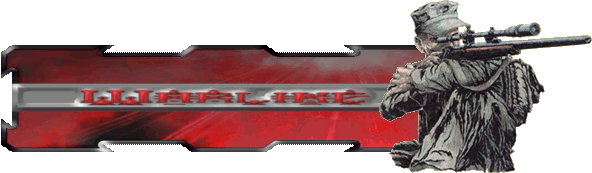
|
|
|
#5
|
||
|
Thanks for trying to help Warlike, much appreciated.
OK from memory I downloaded Mission Manager (by Raven) from either DFBarracks or this site can't remember which one exactly. Have deleted and re downloaded the file several times to make sure no errors and have downloaded from different sites (the program is freely available). All have resulted in the same problem. I have also installed EXP from TerraNova, would that be a possible conflict? Thanks agaif for your help. |
|
|
#6
|
||
|
EXP should not be conflicting it either as I ran EXP long b4 I ran the mission manager, and the only issues I had was trying to remove some ppls custom EXPs, my best suggestion, to remove yer DF completely, save any pertinent files such as maps, yer player PLY files, any other addons u have to another file folder then uninstall the DF, and delete all remnant files, reinstall DF and BEFORE updating df install the mission manager into C:/ProgramFiles/Novalogic/DeltaForce folder, then install EXP and any other addons, then do any nova updates, test the mission manager at each stage of addon and update for problems, hopefully this will help determine which stage it's conflicting for you if it conflicts again
__________________
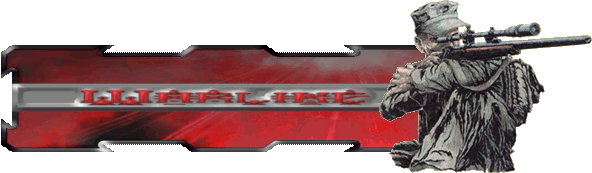
|
|
|
#7
|
||
|
Again thanks Warlike,
OK, followed your instructions and did clean install of DF1. Next installed Mission Manager and tested. No go, "Runtime Error" showed up straight away. No new maps or EXP were installed, just did an istall DF1 from original game disc. Plan 2??????? |
|
|
#8
|
||
|
Im getting the same error with the mission manager. I downloaded it from dfbarracks.com by the way.
__________________
 ---------------- 
|
|
|
#9
|
||
|
you all taking about this one? seen no listing for mission manager? or is it the map manager?
__________________
* altnews sources [getmo & others news] not found main FNN: realrawnews.com *Discord: Unknown77#7121 Playing now days: EA Games> swtor [star wars old republic] |
|
|
#10
|
||
|
Chief,
Thanks for your interest with this problem, ok the details, Download can be found at dfmax.com under df1 downloads. The program is titled Mission Manager and describes it as a "handy tool to select which maps to use in df1 hosting" after downloading and unzipping you end up with 2 files an exe. file to run program and a word file (unhelpful). When you open program from the exe. file it then describes itself as a PFFBMS_Manager. Supposedly when run it finds all maps in your df1 folder and lists them for you to enable or disable as you choose. Thats when I have the problem described in my initial request for help above. |
|
|
#11
|
||
|
copied directly from Ravens mission manager
Created By ---> FwO Raven <--- Information: This program can Enable/Disable Missions that are packed inside of the Delta Force 1/2 resource files, thereby you can control which maps will be cycled when you are hosting. This way the person hosting does not need to extract and repack all the mission files to just remove some maps from a server map rotation. I made this program for myself since I recently had this problem however this means that this program is a beta version right now, if you like the idea email me and tell me and I will expand the program. Limitations: This program will only disable VALID bms files, also a file disabled will still remain in the pff file and can easily be enabled again with this program. How to use: click the open button and open the resource file that contains the missions (for df1 it is the dfbase.pff for df2 it is the df2.pff) Then you will see a list with ALL the missions found in the pff file. (except in df1 where the campaign missions are hidden) If you are running this program for the first time you will notice that the "Disabled List" is empty since you did not yet disable any files. On the list you can see file name and the mission name, you can sort by mission type with the "Show Options Menu" but remember to refresh the file after selecting a mission type to show only/hide. Note: The enable/disable all command will only disable those missions visible in the list (those missions hidden by the filter will not be enabled/disabled) Contact Me: eMail: raven@df2hq.com ICQ#: 7587678
__________________
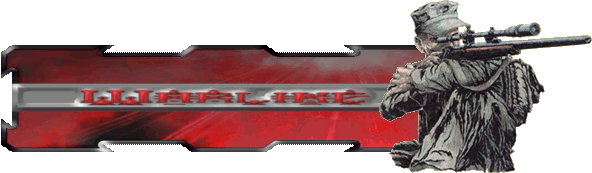
|
|
 |
| Currently Active Users Viewing This Thread: 1 (0 members and 1 guests) | |
|
|
 Similar Threads
Similar Threads
|
||||
| Thread | Thread Starter | Forum | Replies | Last Post |
| Df:2 Hardware problem | Kingfriday | Tech Support | 4 | 01-07-2009 01:41 PM |
| DF Favorites problem | ABettersoldier | Delta Force | 3 | 12-11-2008 12:40 AM |
| Tourneys DF:1 & DF:2 | Hellfighter | Feedback / Novahq.net Support | 6 | 06-10-2003 11:25 PM |
| DF:BHD Live Map Manager v1.00 FINAL | Scott | News | 0 | 05-21-2003 04:57 PM |
| All Girl Squad for DF:2 & DF:LW | Hellfighter | General Chat | 7 | 04-17-2003 12:09 AM |