
|
|||||||
| Tech Support Have a problem? Maybe we can help! |
 |
|
|
Thread Tools | Search this Thread | Display Modes |
|
#1
|
||
|
BHD won't install
hi,everytime i try to install black hawk down,the install wizard goes to 99 percent,then just sit there,and won't install any further,this games worked ok when i first got it,since then i've had windows 2000 Professional installed,thats when i think this problem started,could someone help me please
|
|
|
#2
|
|||
|
Quote:
|
||
|
#3
|
||
|
thaks for your answer,but
all the user associated programs have an exe after them,and when i try to end task i am warned not to as it could muck up my computer
|
|
|
#4
|
||
|
You can do a search on the items that has ". Exe" at the end look them up, by using the search option for files and folder you find it faster after right click-on them properties then click-on it.
In there it will tell you information about it, sample: (ref;task manager) my one item is Devldr32.exe dose it says what it is no or what program is using it nope, so i lookup in the properties found it is part of my sound card software, and it was listed under user name as (not) log-in name, not system or anything of it should be but it was not. Best do a search for the item before turning it off, all so some ant virus programs can block items from being instill, best bit scan for virus first after if your system clear none seen then disable it and try to instill, after enable it. Norton 2003 ant viruses programs scrip-blocking can but a stop on some program or even make some act-up when closing out on them, they are not the only one that dose this Spyware by webroot.com all so keep them Ram to it self even keep scanning in the back ground, I have to close it out when I play a DVD-Movies, playing a game and instill a program in. here a great tip: check for error let the system check it out. Start/run/ type in CHKDSK /F a box will come up asking if you like to have it scan next time restarting your system up type Y. if there is any error's it will automatic fix it. you see CHKDSK(LEAVE 1-SPACE IN HERE)/F
__________________
* altnews sources [getmo & others news] not found main FNN: realrawnews.com *Discord: Unknown77#7121 Playing now days: EA Games> swtor [star wars old republic] Last edited by Hellfighter; 12-22-2003 at 02:50 AM. |
|
|
#5
|
||
|
you can close programs you get a warning on as well, it will not permanently harm your PC, as any program turned off by task manager will restart when you reboot or click on the .exe program for it to open it
__________________
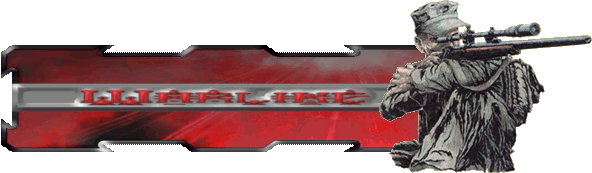
|
|
 |
| Currently Active Users Viewing This Thread: 1 (0 members and 1 guests) | |
|
|
 Similar Threads
Similar Threads
|
||||
| Thread | Thread Starter | Forum | Replies | Last Post |
| BHD won't load after update | maverick25ss | Delta Force | 8 | 10-03-2009 03:23 PM |
| BHD and LW will not install | locco | Tech Support | 13 | 09-27-2008 12:02 AM |
| BHD won't let me play online?? Help? | stanley514 | Tech Support | 3 | 04-07-2004 06:31 AM |
| BHD is VERY Choppy after re-install! | markhoutx | Tech Support | 6 | 10-11-2003 09:52 PM |
| BHD install prob | AF_Medic | Delta Force | 2 | 05-06-2003 06:25 PM |