
|
|||||||
| News News and comment posting for the main page. Use this forum to submit your news. |
 |
|
|
Thread Tools | Search this Thread | Display Modes |
|
#1
|
||
|
N.I.L.E Update Now Availible 0.43
Just use your Update exe in the Nile folder.
Also AAS now should work here is how to set it up. Setting Up and Configuring LFPs First you have to place down your LFPs. These are found under the objects section of the Object Pallette: Once you have your LFPs placed down you have to set up the respective LFP groups. To set the group that an LFP would be associated with, you simply open up the LFPs item attributes and set the corresponding group number. LFPs numbered 1 would appear in the first group, 2 would be the second group, and so forth until you reach the last group of LFPs. In this example, Group 2 has two LFPs on it which means that players must take over ALL the bases in this group before they can proceed onto the next set of bases. While you can set bases to start out as neutral, it is important that you only ever have one Group of LFPs set to neutral. If there are more than one group set to neutral than teams may accidently take over the bases in the incorrect order and this could result in preventing the teams from taking over the other bases. IN order to fix this, the team would have to retreat from the base they took over out of order and then allow the enemy to take it over. Once a team has taken over all the Groups of LFPs, the game wins.
__________________

|
|
|
#2
|
||
|
were you see the N.I.L.E thing i don't see it listed at all in JOTR game folder? what is it
__________________
* altnews sources [getmo & others news] not found main FNN: realrawnews.com *Discord: Unknown77#7121 Playing now days: EA Games> swtor [star wars old republic] |
|
|
#3
|
||
|
||
|
#4
|
||
|
Here's a silly question...but I'm going to ask it anyway as the old stupid question is the one you never ask!
What exactly does it do? Regards 
|
|
|
#5
|
||
|
Its the JO map editor Baddog.

__________________

|
|
|
#6
|
||
|
Thank you very much for that answer Sal....you have proved that good manners cost nothing.....sadly others don't seem to share that view.
Regards and thx again 
|
|
|
#7
|
||
|
what does that mean? lol
|
|
|
#8
|
||
|
he's annoyed 'cause i missed his post in another thread.
|
|
|
#9
|
||
|
Far from annoyed over such a trivial matter...please don't judge others by your own standards.
|
|
|
#10
|
||||
|
guys...

__________________
    Click here for the official member status images! 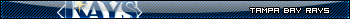 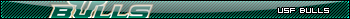 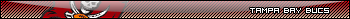 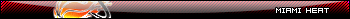 Quote:
Quote:
|
|||
|
#11
|
||
|
Another Update out for Nile 0.44
Just use the update.exe in the Nile folder. 
__________________

|
|
|
#12
|
||
|
Dont worry be happy
 This MED is gr8 isnt it 
|
|
|
#13
|
||
|
Yep Another update now 0.45
__________________

|
|
|
#14
|
||
|
sup sup
|
|
|
#15
|
||
|
cant update editor
when I use the update.exe in my nile-folder I get the errormessage cant open server.
Is there another way to update the editor? |
|
|
#16
|
|||
|
Re: cant update editor
Quote:
A few at NovaWorld had this problem but they have updated now.
__________________

|
||
|
#17
|
||
|
im a dumb, AAS:
I figured out most of the things i need for NILE to make maps, but how do i group the LFP's? I know to right click, but what i mean is this...
for example i have 6 LFP's, 3 for each team. how would i make the first 3 for joint ops as A,B, and C, and the other 3 for Rebels as D, E, and F? i know how to assign the team column as 1 = Jo, 2 = Rebels, but as far as the grouping goes I can't get it right. How would I assign them correctly so that in the beginning of the game only C for joint ops is showing, and D for rebels? So then as soon as JO took E (example) C would be off the list as "attackable", and then D would be showing for JO and now E would show for rebels and so on. Basically I just want it to work as it does on NOVAWORLD maps. Please help as that first post about grouping didn't really help me out. thanks in advance. |
|
|
#18
|
||
|
i meant...
what i meant to say was that as soon as JO took D, not E... sorry. then C would disappear and E would light up for rebels and D for JO, thanks!
|
|
 |
| Currently Active Users Viewing This Thread: 1 (0 members and 1 guests) | |
|
|
 Similar Threads
Similar Threads
|
||||
| Thread | Thread Starter | Forum | Replies | Last Post |
| New NILE Update Availible. v0.65 | Sal UK | News | 4 | 11-30-2004 11:56 AM |
| N.I.L.E Update Now Availible 0.43 | Sal UK | Joint Operations | 2 | 08-30-2004 05:05 PM |
| Update Availible with StandAlone Server Support! | Sal UK | News | 4 | 07-11-2004 01:26 PM |
| New Update Availible for BHD. | Sal UK | News | 15 | 01-22-2004 01:10 PM |
| SOTW #43 | EDGE | Feedback / Novahq.net Support | 7 | 12-30-2003 10:34 PM |